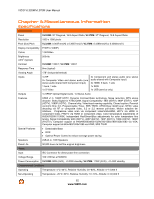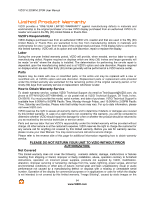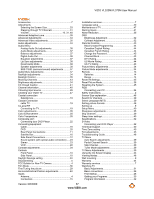VIZIO VL320M/VL370M User Manual
Version 3/6/2009
57
www.VIZIO.com
Index
Accessories
................................................................
7
Adjustments
Selecting the Screen Size
....................................
53
Stepping through TV Channels
............................
31
Volume
.....................................................
10, 31, 48
Advanced Adaptive Luma
........................................
35
Advanced Adjustments
............................................
33
Advanced Video adjustments
...................................
35
Audio adjustments
....................................................
34
Audio Menu
Analog Audio Out adjustments
.............................
38
Audio Mode adjustments
......................................
37
Balance adjustments
............................................
37
Digital Audio Out
..................................................
38
Equalizer adjustments
..........................................
37
Lip Sync adjustments
...........................................
38
Reset Audio Mode
................................................
38
Speaker adjustments
...........................................
38
SRS TSHD (surround sound) adjustments
..........
37
Audio Menu Adjustments
.........................................
37
Backlight adjustments
..............................................
34
Backlight Control
......................................................
35
Blocking Channels
...................................................
43
Brightness adjustments
............................................
34
CC Closed Caption
..................................................
41
Channel information
.................................................
40
Choosing input source
.............................................
28
Cleaning your VIZIO TV
...........................................
47
Coaxial connection
Satellite box
..........................................................
19
Coaxial Connection
cable TV
...............................................................
19
Co-axial RF
Connecting for TV
................................................
19
Color adjustments
....................................................
35
Color Enhancement
.................................................
35
Color Temperature
...................................................
35
Composite (AV)
Connecting your DVD Player
...............................
22
Connecting Equipment
Cable
....................................................................
16
DVD
.....................................................................
20
Rear Panel Connections
......................................
11
Satellite Box
.........................................................
16
Side Panel Connections
.......................................
12
Sound system (with optical audio connection)
.....
23
Stereo
..................................................................
23
VCR
.....................................................................
22
Contrast adjustments
...............................................
34
Controls
Front Panel
...........................................................
10
Side Panel
............................................................
10
Daylight Savings setting
...........................................
40
Disassembling
............................................................
5
FCC Bulletin for New TV Owners
...............................
4
Film Mode
................................................................
36
Fine Tuning the picture
............................................
29
Horizontal/Vertical Position adjustments
..................
42
Inputs
Antenna
..................................................................
4
Connectors
...........................................................
15
Installation services
....................................................
7
Language setup
.......................................................
40
Maintenance of TV
...................................................
47
Naming Inputs
..........................................................
41
Noise Reduction
.......................................................
35
OSD
Brightness Adjustment
.........................................
52
Contrast Adjustment
.............................................
52
Parental Controls
.....................................................
43
Block Unrated Programming
................................
44
Canadian English Rating
......................................
44
Canadian French Rating
......................................
44
Change the Password
..........................................
45
Channel Block
......................................................
43
DTV Rating
...........................................................
44
US Movie Rating
..................................................
44
US TV Rating
.......................................................
43
Picture Menu adjustments
........................................
34
Picture Mode adjustments
........................................
34
Remote
....................................................................
13
Batteries
...............................................................
14
Range
..................................................................
14
Reset All Settings
.....................................................
45
Reset Picture Mode
..................................................
36
Resetting the System
...............................................
45
RGB
Connecting your PC
.............................................
24
Safety Instructions
......................................................
2
Screen Size explanation
..........................................
46
Search for channels
.................................................
39
Select Language (MTS)
...........................................
39
Setting picture formats
.............................................
46
Setting up
...................................................................
9
Setup Menu
..............................................................
40
Sharpness adjustments
............................................
35
Skip Channel
............................................................
39
Sleep timer settings
..................................................
40
Specifications
...........................................................
52
S-Video
Connecting your DVD Player
...............................
22
Technical Support
....................................................
50
Time Zone setting
....................................................
40
Tint adjustments
.......................................................
35
Troubleshooting Guide
.............................................
48
TV Menu
Auto Search adjustments
.....................................
39
Partial Channel Search
........................................
39
Skip Channel
........................................................
39
Tuner Mode adjustments
.....................................
39
TV Menu Adjustments
..............................................
39
Using the On Screen Display
...................................
33
Viewing Modes
.........................................................
46
Wall mounting
............................................................
9
Warranty
..................................................................
54
Warranty services
......................................................
7
Watching TV
Basic Adjustments
................................................
31
Basic connections
................................................
26
First Startup
..........................................................
26
Getting your Programs
.........................................
30
Program Information
............................................
32