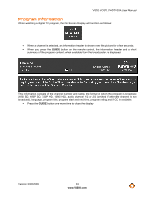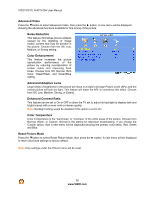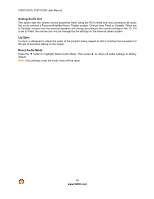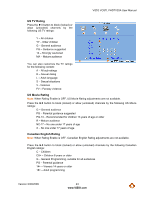Vizio VO37LFHDTV10A VO37LFHDTV10A HDTV User Manual - Page 38
Analog Audio Out, Lip Sync, Reset Audio Mode
 |
UPC - 853780001817
View all Vizio VO37LFHDTV10A manuals
Add to My Manuals
Save this manual to your list of manuals |
Page 38 highlights
VIZIO VO37L FHDTV20A User Manual Analog Audio Out This option sets the volume control properties when using the RCA (white and red) connectors as audio line out to connect a Receiver/Amplifier/Home Theater system. Choose from Fixed or Variable. When set to Variable, volume from the external speakers will change according to the volume setting on the TV. If it is set to Fixed, the volume can only be changed by the settings on the external stereo system. Lip Sync Lip Sync is designed to adjust the audio of the program being viewed so that it matches the movement of the lips of someone talking on the screen. Reset Audio Mode Press the ! button to highlight Reset Audio Mode. Then press ! to return all audio settings to factory default. Note: Only settings under the Audio menu will be reset. 38 www.VIZIO.com