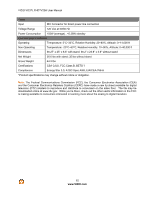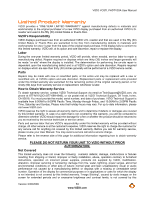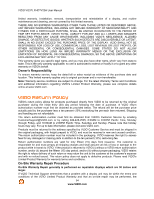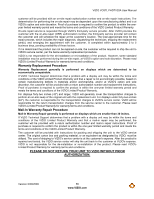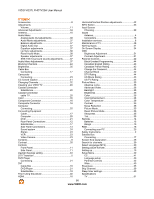Vizio VO37LFHDTV10A VO37LFHDTV10A HDTV User Manual - Page 57
VIZIO VO37L FHDTV20A User Manual, Version 3/30/2009 - troubleshooting
 |
UPC - 853780001817
View all Vizio VO37LFHDTV10A manuals
Add to My Manuals
Save this manual to your list of manuals |
Page 57 highlights
Stereo Connecting 24 S-Video 16 Technical Support 49 Time Zone setting 40 Tint 35 Troubleshooting 47 TV Menu Auto Search adjustments 39 Partial Channel Search 39 Skip Channel 39 Tuner Mode adjustments 39 TV Menu Adjustments 39 VCR VIZIO VO37L FHDTV20A User Manual Connecting 23 Viewing Modes 45 Volume 32 Wall mounting 10 Warranty 53 Warranty services 8 Watching TV Basic Adjustments 32 Basic connections 27 First Startup 27 Getting your Programs 31 Program Information 33 Wide 40 Version 3/30/2009 57 www.VIZIO.com

VIZIO VO37L FHDTV20A User Manual
Version 3/30/2009
57
www.VIZIO.com
Stereo
Connecting
...........................................................
24
S-Video
....................................................................
16
Technical Support
....................................................
49
Time Zone setting
....................................................
40
Tint
...........................................................................
35
Troubleshooting
.......................................................
47
TV Menu
Auto Search adjustments
.....................................
39
Partial Channel Search
........................................
39
Skip Channel
........................................................
39
Tuner Mode adjustments
.....................................
39
TV Menu Adjustments
..............................................
39
VCR
Connecting
...........................................................
23
Viewing Modes
.........................................................
45
Volume
.....................................................................
32
Wall mounting
..........................................................
10
Warranty
..................................................................
53
Warranty services
......................................................
8
Watching TV
Basic Adjustments
................................................
32
Basic connections
................................................
27
First Startup
..........................................................
27
Getting your Programs
.........................................
31
Program Information
............................................
33
Wide
.........................................................................
40