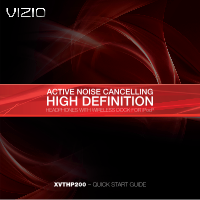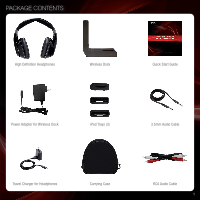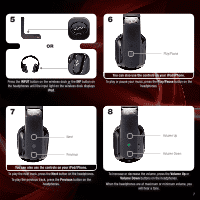Vizio XVTHP200 XVTHP200 Quick Start Guide - Page 4
Controls And Connections - - headphone
 |
UPC - 845226004322
View all Vizio XVTHP200 manuals
Add to My Manuals
Save this manual to your list of manuals |
Page 4 highlights
CONTROLS AND CONNECTIONS Headphones Charging Contacts Adjustable Headband (Both Sides) Left/Right Ear Indicator (Both sides) Volume Up Active Noise Reduction SRS Power Volume Down Next Charging Port Input Play/Pause Previous 3.5mm Port Charging Contacts: Must touch dock contacts to charge Adjustable Headband: Extend headband to fit Next: Go to next track on iPod/iPhone Mini USB Port: Connect to travel charger Input: Change audio source Play/Pause: Play or pause audio Previous: Go to previous track on iPod/iPhone Volume Up: Increase volume Active Noise Reduction: Activate to block background noise SRS: Activate SRS sound processing when listening to the wireless dock Power: Press and hold for 2 seconds to turn on or off Volume Down: Decrease volume 3.5mm Port: Connect portable device 2