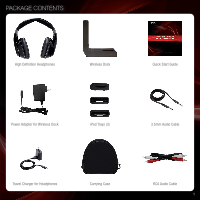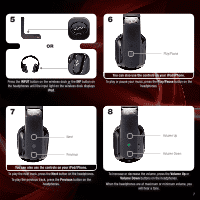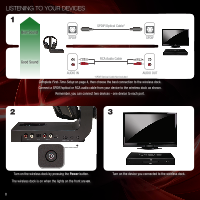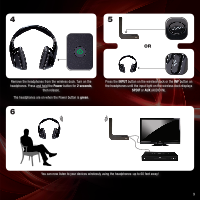Vizio XVTHP200 XVTHP200 Quick Start Guide - Page 7
Listening to Your iPod, Listening to Your Devices
 |
UPC - 845226004322
View all Vizio XVTHP200 manuals
Add to My Manuals
Save this manual to your list of manuals |
Page 7 highlights
5 6 Ensure the HUB/CLIENT switch is in the HUB position. Turn on the wireless dock by pressing the Power button. The wireless dock is on when the lights on the front are on. 7 Remove the headphones from the wireless dock. Turn on the headphones. Press and hold the Power button for 2 seconds, then release. When the headphones are on, the Power button is green. The wireless dock and headphones are ready to use. See Listening to Your iPod on page 6 or Listening to Your Devices on page 8. 5

The wireless dock and headphones are ready to use.
See
Listening to Your iPod
on page 6 or
Listening to Your Devices
on page 8.
Remove the headphones from the wireless dock. Turn on the
headphones. Press and hold the
Power
button for
2 seconds
,
then release.
When the headphones are on, the Power button is
green
.
6
Ensure the
HUB/CLIENT
switch is in the
HUB
position.
Turn on the wireless dock by pressing the
Power
button.
The wireless dock is on when the lights on the front are
on
.
5
7
5