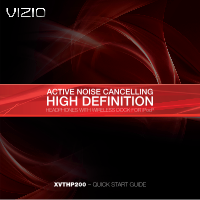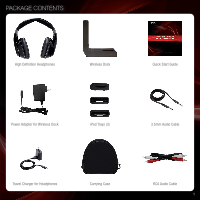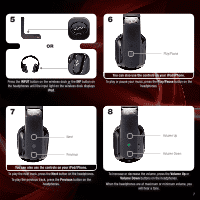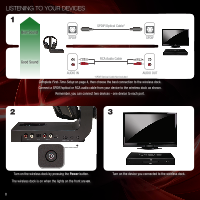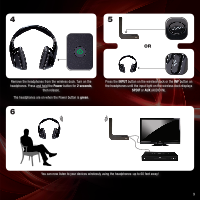Vizio XVTHP200 XVTHP200 Quick Start Guide - Page 6
First-time Setup
 |
UPC - 845226004322
View all Vizio XVTHP200 manuals
Add to My Manuals
Save this manual to your list of manuals |
Page 6 highlights
FIRST-TIME SETUP 1 2 Connect the power adapter to the DC IN port on the wireless dock. Connect the other end of the power adapter to an electrical outlet. Do not connect the travel charger to the dock. 3 4 Charge the headphones by placing them on the top of the wireless dock. Ensure the charging contacts are touching. When the headphones are charging, the charging light is on and the power button on the headphones is red. 4 Allow the headphones to fully charge. The headphones are fully charged when the charging light is off and the power button on the headphones is off.

Connect the power adapter to the
DC IN
port on the wireless dock.
FIRST-TIME SETUP
Connect the other end of the power adapter to an electrical outlet.
1
2
Do not connect the travel charger to the dock.
Charge the headphones by placing them on the top of the wireless
dock. Ensure the charging contacts are touching.
When the headphones are charging, the charging light is
on
and
the power button on the headphones is
red
.
Allow the headphones to fully charge.
The headphones are fully charged when the charging light is
off
and the power button on the headphones is off.
3
4
4