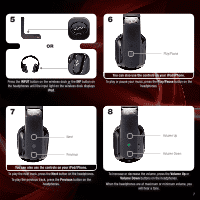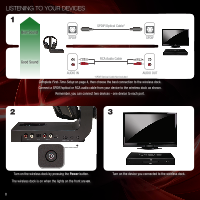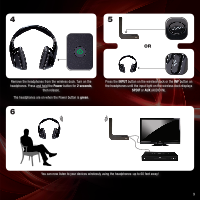Vizio XVTHP200 XVTHP200 Quick Start Guide - Page 9
Volume Up, Volume Down, Previous, Play/Pause
 |
UPC - 845226004322
View all Vizio XVTHP200 manuals
Add to My Manuals
Save this manual to your list of manuals |
Page 9 highlights
5 6 OR Play/Pause Press the INPUT button on the wireless dock or the INP button on the headphones until the input light on the wireless dock displays iPod. You can also use the controls on your iPod/iPhone. To play or pause your music, press the Play/Pause button on the headphones. 7 8 Next Volume Up Previous You can also use the controls on your iPod/iPhone. To play the next track, press the Next button on the headphones. To play the previous track, press the Previous button on the headphones. Volume Down To increase or decrease the volume, press the Volume Up or Volume Down buttons on the headphones. When the headphones are at maximum or minimum volume, you will hear a tone. 7

To increase or decrease the volume, press the
Volume Up
or
Volume Down
buttons on the headphones.
When the headphones are at maximum or minimum volume, you
will hear a tone.
8
Volume Up
Volume Down
You can also use the controls on your iPod/iPhone.
To play the next track, press the
Next
button on the headphones.
To play the previous track, press the
Previous
button on the
headphones.
7
Next
Previous
Press the
INPUT
button on the wireless dock or the
INP
button on
the headphones until the input light on the wireless dock displays
iPod
.
To play or pause your music, press the
Play/Pause
button on the
headphones.
6
You can also use the controls on your iPod/iPhone.
5
OR
Play/Pause
7