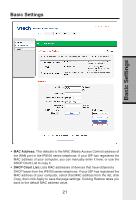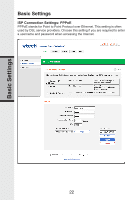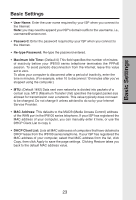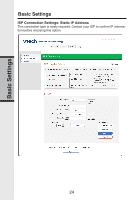Vonage IP8100-2 Features Guide - Page 23
Copy, then click Apply to save the settings. Clicking Restore takes
 |
UPC - 735078008305
View all Vonage IP8100-2 manuals
Add to My Manuals
Save this manual to your list of manuals |
Page 23 highlights
Basic Settings Basic Settings • MAC Address: This defaults to the MAC (Media Access Control) address of the WAN port in the IP8100 series telephone. If your ISP has registered the MAC address of your computer, you can manually enter it here, or use the DHCP Client List to copy it. • DHCP Client List: Lists MAC addresses of devices that have obtained a DHCP lease from the IP8100 series telephone. If your ISP has registered the MAC address of your computer, select that MAC address from the list, click Copy, then click Apply to save the page settings. Clicking Restore takes you back to the default MAC address value. 21

2±
Basic Settings
Basic Settings
• MAC Address:
This defaults to the MAC (Media Access Control) address of
the WAN port in the IP8±00 series telephone. If your ISP has registered the
MAC address of your computer, you can manually enter it here, or use the
DHCP Client List to copy it.
• DHCP Client List:
Lists MAC addresses of devices that have obtained a
DHCP lease from the IP8±00 series telephone. If your ISP has registered the
MAC address of your computer, select that MAC address from the list, click
Copy, then click Apply to save the page settings. Clicking Restore takes you
back to the default MAC address value.