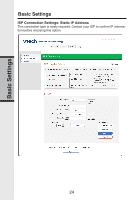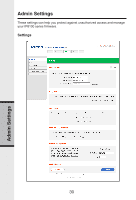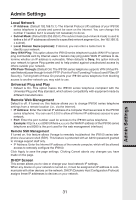Vonage IP8100-2 Features Guide - Page 31
IP Filters, Destination IP, Protocol Type, Use this option with caution, IP Address, Apply, Cancel
 |
UPC - 735078008305
View all Vonage IP8100-2 manuals
Add to My Manuals
Save this manual to your list of manuals |
Page 31 highlights
Advanced Settings Advanced Settings • IP Filters: (Default to On): Click On to enable or Off to disable. This indicates whether the IP filter is initially enabled or disabled when it is created or modified. • Name: Enter a name the IP Filter you are setting up. • Destination IP: Enter the private IP address that will be affected by the filter. If left blank, any computers on your LAN will be blocked the Internet access. • Port: Enter a single port or a range of ports that will be denied Internet access. (Leave this field blank to deny access to all ports.) • Protocol Type: Choose a protocol type to block. When finished, click Apply to add the new filter which is then listed under the IP Filter Table. DMZ DMZ (Demilitarized Zone) is a feature that exposes a designated computer on your local network to the Internet. The computer designated as the DMZ host is not affected by other security measures. Use this option with caution. Computers designated as DMZ may be vulnerable to security risks. • DMZ: (Default Off) Click On to allow unrestricted Internet access to designated computers. • IP Address: Enter the IP address of a computer to be exposed to the Internet access. When you are finished, click Apply to save the page settings. Click Apply to save the page settings. Clicking Cancel aborts any changes you have made on the page. 29