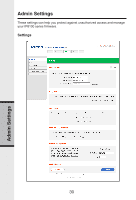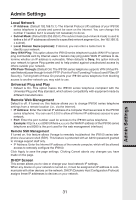Vonage IP8100-2 Features Guide - Page 37
Restore Settings, Restore Router Settings, Restart The Broadband Telephone
 |
UPC - 735078008305
View all Vonage IP8100-2 manuals
Add to My Manuals
Save this manual to your list of manuals |
Page 37 highlights
Admin Settings Restore Settings At this screen you can restore saved settings if the IP8100 series telephone becomes unstable and needs to be reset. Restore Router Settings • Restore to Factory Default Settings: Click Restore to reset the IP8100 series telephone to its original factory default settings. Use of this option will delete all changes you have made to all settings. Restart The Broadband Telephone • Reboot: This option saves all current settings, then shuts down and restarts the IP8100 series telephone firmware to reinitialize it. This serves the same purpose as quickly press and release the reset switch at the bottom of the base unit. Beware that when the reset switch is pressed and held for more than 10 seconds and then released, the phone will restore to factory defaults. This includes clearing and resetting the password on the web configuration back to the VTech default password. Note: Reboot or reset switch does not affect your base unit power, RF operation, or any of the telephone handset settings. 35 Admin Settings