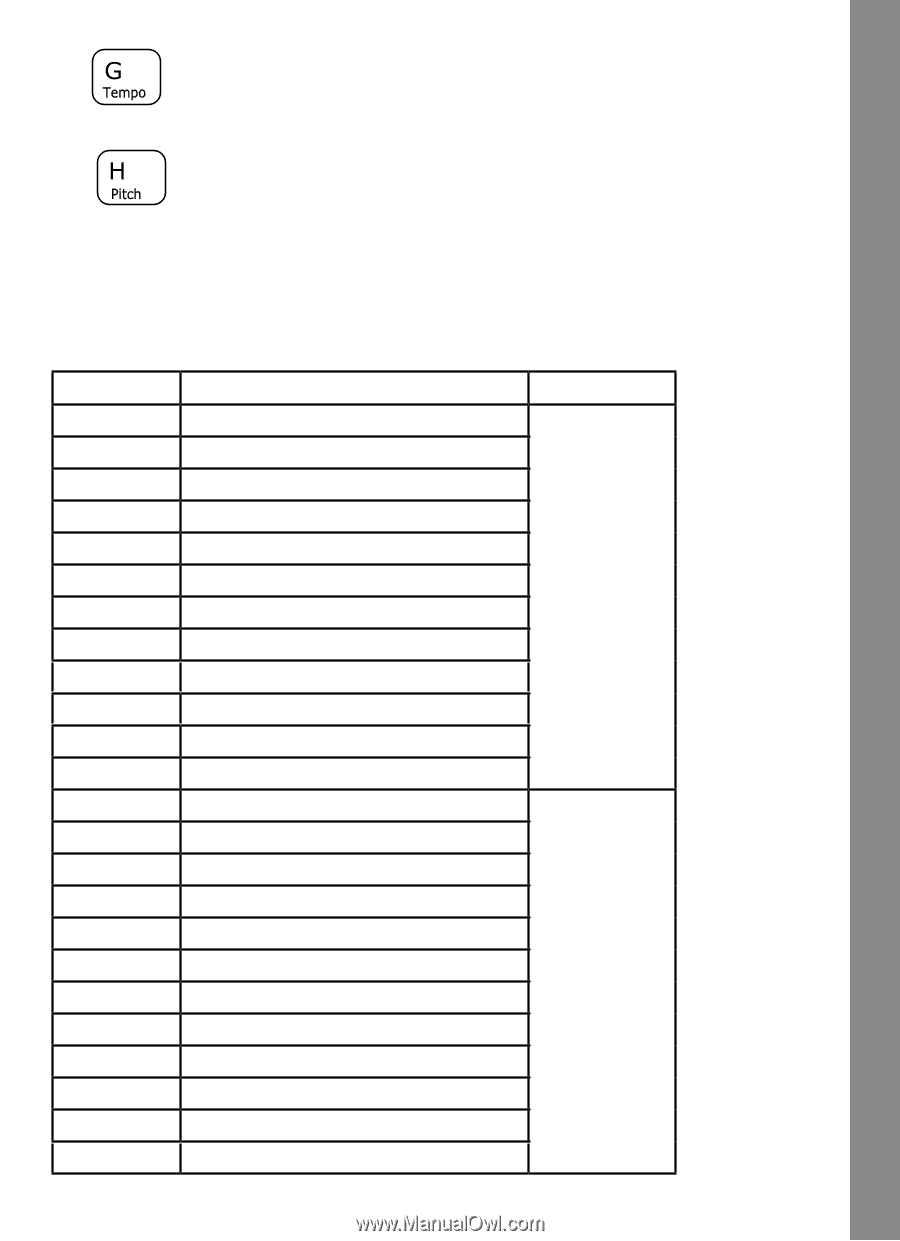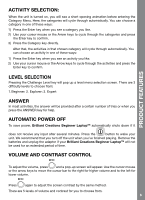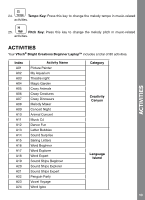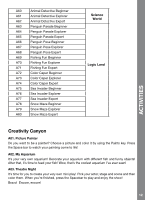Vtech Brilliant Creations Beginner Laptop User Manual - Page 11
Activities
 |
View all Vtech Brilliant Creations Beginner Laptop manuals
Add to My Manuals
Save this manual to your list of manuals |
Page 11 highlights
24. Tempo Key: Press this key to change the melody tempo in music-related activities. Activities 25. Pitch Key: Press this key to change the melody pitch in music-related activities. ACTIVITIES Your VTech® Bright Creations Beginner LaptopTM includes a total of 80 activities. Index A01 A02 A03 A04 A05 A06 A07 A08 A09 A10 A11 A12 A13 A14 A15 A16 A17 A18 A19 A20 A21 A22 A23 A24 Activity Name Picture Painter My Aquarium Theatre night Magic Garden Crazy Animals Crazy Creatures Crazy Dinosaurs Melody Maker Concert Night Animal Concert Music DJ Dance Fun Letter Bubbles Sound Surprise Sailing Letters Word Beginner Word Explorer Word Expert Sound Ships Beginner Sound Ships Explorer Sound Ships Expert Penguin Party Vowel Voyage Word Igloo Category Creativity Canyon Language Island 10