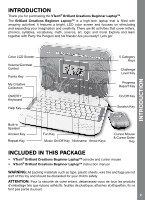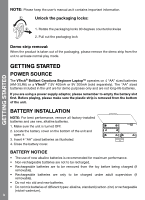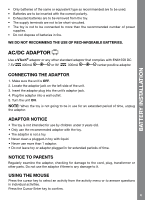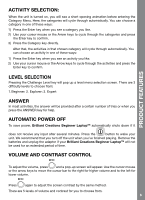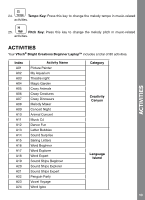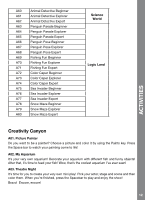Vtech Brilliant Creations Beginner Laptop User Manual - Page 8
Keyboard Layout, Function Keys
 |
View all Vtech Brilliant Creations Beginner Laptop manuals
Add to My Manuals
Save this manual to your list of manuals |
Page 8 highlights
KEYBOARD LAYOUT Creativity Language Math Science Canyon Island Kingdom World Logic Land Challenge Progress Level Report Tempo Pitch PRODUCT FEATURES Your VTech® Brilliant Creations Beginner LaptopTM has a full QWERTY keyboard. You will also find the following function keys. FUNCTION KEYS: 1. On/Off: Press this button to turn the unit on or off. Creativity Language Math Canyon Island Kingdom 2. Science World Logic Land 5 Category Buttons: Press one of the above buttons to jump to the sub activity menu of the chosen category. Challenge Level 3. Challenge Level: Press this key to select an activity's level of difficulty. 7
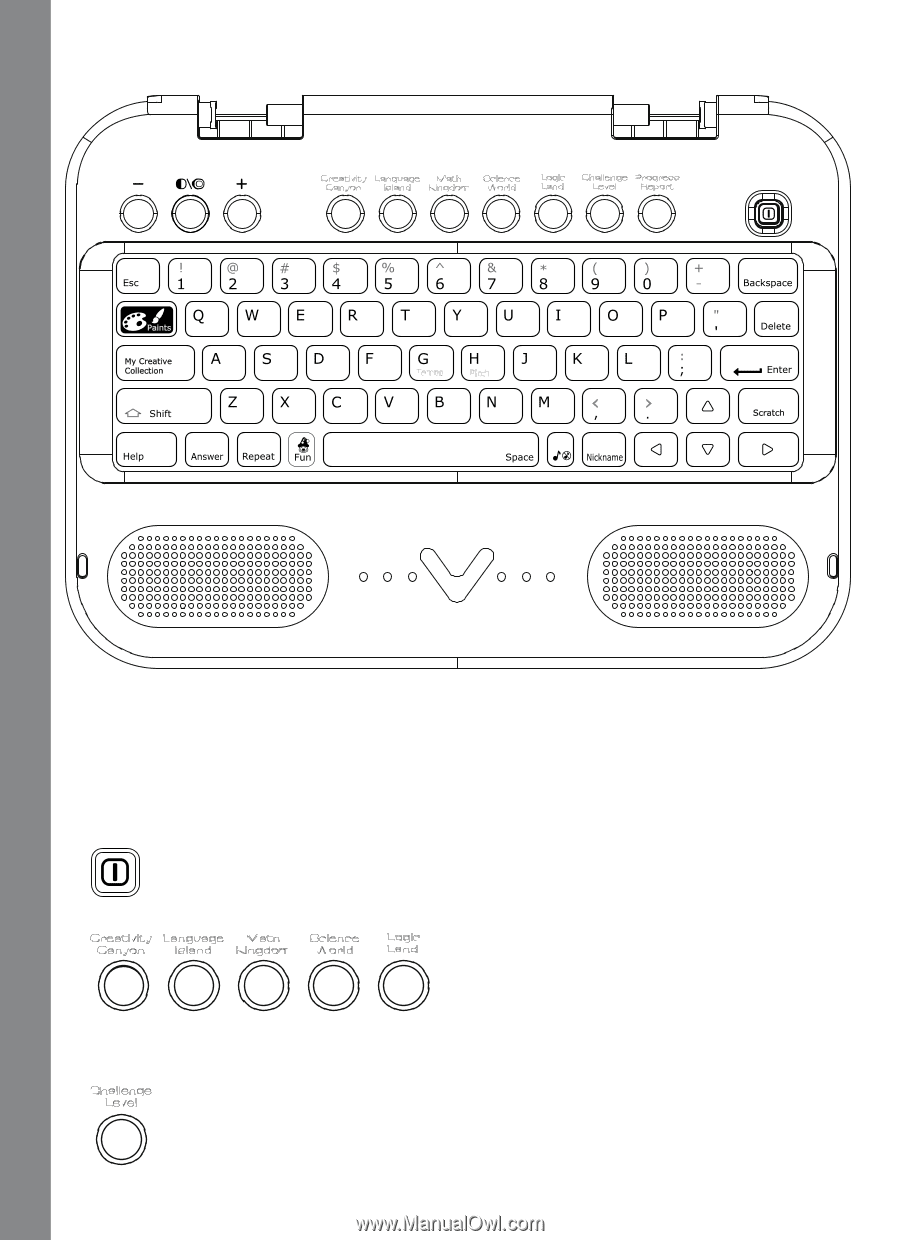
PRODUCT FEATURES
7
Language
Island
Creativity
Canyon
Math
Kingdom
Science
World
Logic
Land
Tempo
Pitch
Challenge
Level
Progress
Report
KEYBOARD LAYOUT
Your
VTech
®
Brilliant Creations Beginner Laptop
TM
has a full QWERTY keyboard. You
will also find the following function keys.
FUNCTION KEYS:
1.
On/Off:
Press this button to turn the unit on or off.
2.
Language
Island
Creativity
Canyon
Math
Kingdom
Science
World
Logic
Land
5 Category Buttons:
Press one of the above buttons to jump to the sub activity menu
of the chosen category.
3.
Challenge
Level
Challenge Level:
Press this key to select an activity’s level of difficulty.