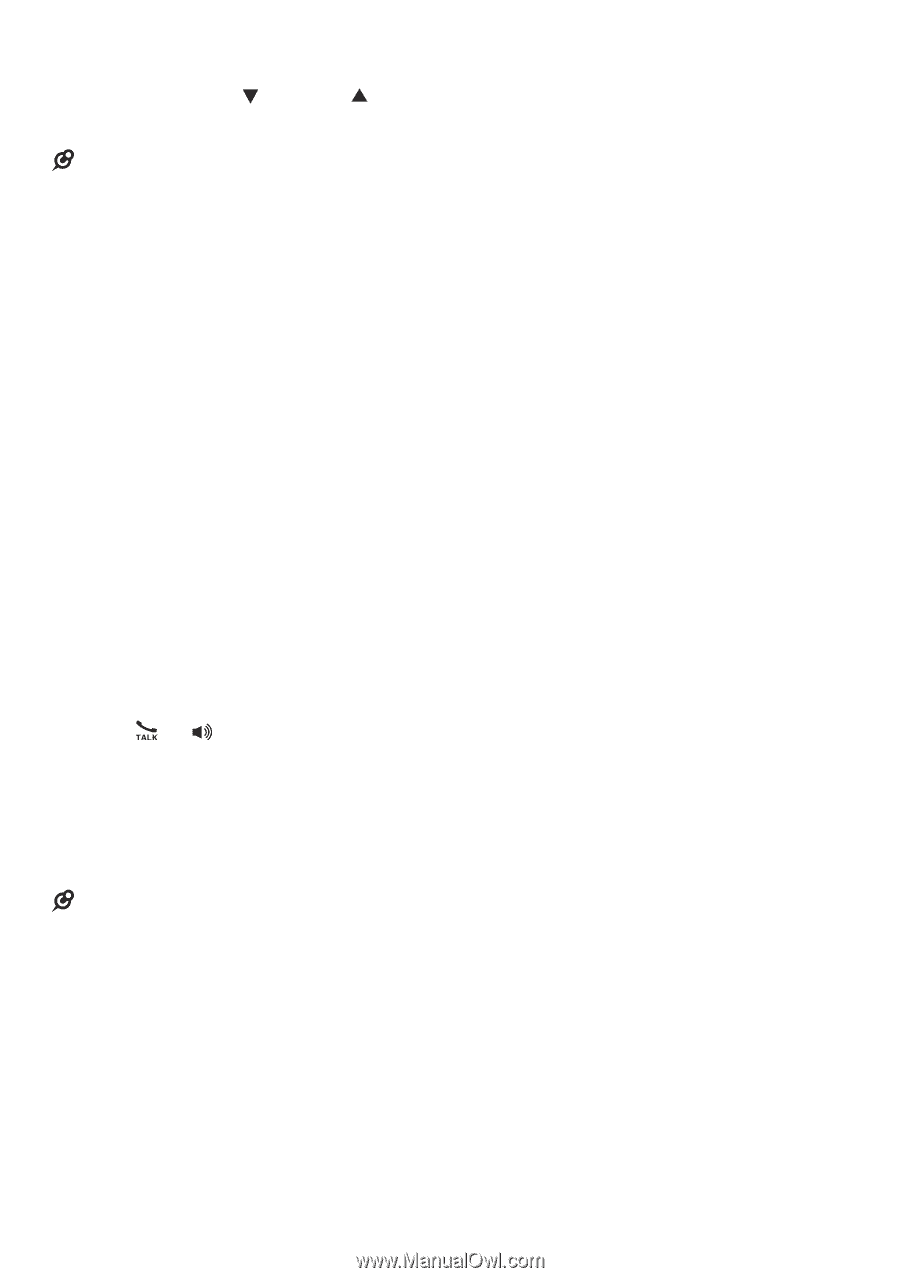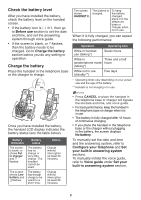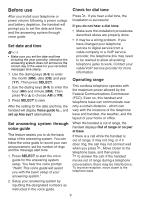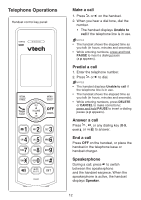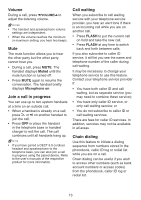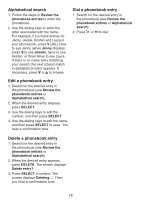Vtech CS6929 User Manual - Page 19
Volume, Join a call in progress, Call waiting, Chain dialing, Muted, Microphone on, FLASH - dect 6 0
 |
View all Vtech CS6929 manuals
Add to My Manuals
Save this manual to your list of manuals |
Page 19 highlights
Volume During a call, press /VOLUME/ to adjust the listening volume. NOTES • The handset and speakerphone volume settings are independent. • When the volume reaches the minimum or maximum setting, you hear two beeps. Mute The mute function allows you to hear the other party but the other party cannot hear you. • During a call, press MUTE. The handset displays Muted until the mute function is turned off. • Press MUTE again to resume the conversation. The handset briefly displays Microphone on. Join a call in progress You can use up to two system handsets at a time on an outside call. • When a handset is already on a call, press or on another handset to join the call. • Press OFF or place the handset in the telephone base or handset charger to exit the call. The call continues until all handsets hang up. NOTE • If you have paired a DECT 6.0 cordless headset and speakerphone to the telephone base, you can also join a call in progress using the paired device. Refer to the user's manuals of the respective product for more information. Call waiting When you subscribe to call waiting service with your telephone service provider, you hear an alert tone if there is an incoming call while you are on another call. • Press FLASH to put the current call on hold and take the new call. • Press FLASH at any time to switch back and forth between calls. If you also subscribe to caller ID service, it will let you see the name and telephone number of the caller during call waiting. It may be necessary to change your telephone service to use this feature. Contact your telephone service provider if: • You have both caller ID and call waiting, but as separate service (you may need to combine these service); • You have only caller ID service, or only call waiting service; or • You do not subscribe to caller ID or call waiting services. There are fees for caller ID services. In addition, services may not be available in all areas. Chain dialing Use this feature to initiate a dialing sequence from numbers stored in the phonebook, caller ID log or redial list while you are on a call. Chain dialing can be useful if you wish to access other numbers (such as bank account numbers or access codes) from the phonebook, caller ID log or redial list. 13