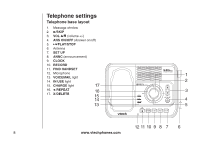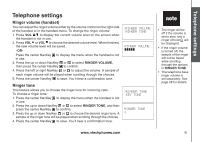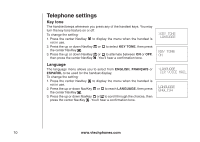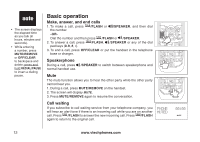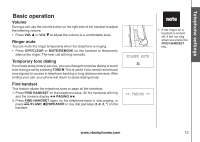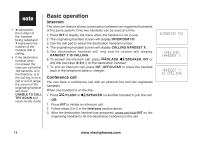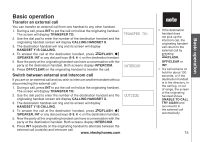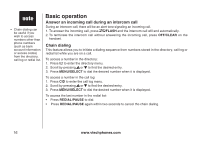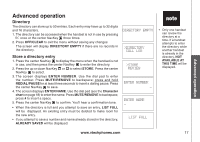Vtech DS4121-4 User Manual (DS4121-3 User Manual) - Page 16
Volume, Ringer mute, Temporary tone dialing, Find handset - phone
 |
UPC - 735078015297
View all Vtech DS4121-4 manuals
Add to My Manuals
Save this manual to your list of manuals |
Page 16 highlights
Telephone settingsBasic operation Basic operation Volume During a call, use the volume button on the right side of the handset to adjust the listening volume. • Press VOL or VOL to adjust the volume to a comfortable level. Ringer mute You can mute the ringer temporarily when the telephone is ringing. • Press OFF/CLEAR or MUTE/REMOVE on the handset to temporarily silence the ringer. The next call will ring normally. Temporary tone dialing If you have pulse (rotary) service, you can change from pulse dialing to touch * tone during a call by pressing TONE . This is useful if you need to send touch tone signals for access to telephone banking or long distance services. After ending your call, your phone will return to pulse dialing mode. Find handset This feature allows the telephone base to page all the handsets. 1. Press FIND HANDSET on the telephone base. All the handsets will ring ** ** and the screens display PAGING . 2. Press FIND HANDSET again on the telephone base to stop paging; or press /FLASH, /SPEAKER or any dial pad keys (0-9, #, *) on the handset. RINGER MUTE ** PAGING ** • If the ringer on a handset is turned off, it will not ring when you press the FIND HANDSET key. www.vtechphones.com 13