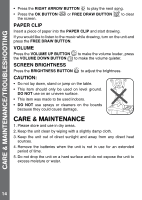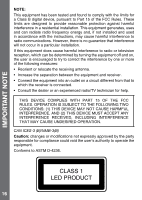Vtech DigiArt Creative Easel User Manual - Page 13
Activities
 |
View all Vtech DigiArt Creative Easel manuals
Add to My Manuals
Save this manual to your list of manuals |
Page 13 highlights
ACTIVITIES WRITE LETTERS Press any LETTER BUTTON to learn how to write that letter. Follow the voice instructions and use the MAGIC PEN to trace the blinking lights to learn how to write the letter. WRITE NUMBERS Press the NUMBER BUTTON to see the number-selection menu. Press the LEFT or RIGHT ARROW BUTTONS to choose a number and press the OK BUTTON . Follow the voice instructions and use the MAGIC PEN to trace the blinking lights to learn how to write the number. DRAW OBJECTS Press the DRAW OBJECTS BUTTON to show the object-selection menu. Press the LEFT or RIGHT ARROW BUTTONS to choose an object and press the OK BUTTON to confirm. Follow the voice instructions and use the MAGIC PEN to trace the blinking lights to learn how to draw the object. ACTIVITIES DRAW SHAPES Press the DRAW SHAPES BUTTON to show the shape-selection menu. Press the LEFT or RIGHT ARROW BUTTONS to choose a shape and press the OK BUTTON . Follow the voice instructions and use the MAGIC PEN to trace the blinking lights to learn how to draw the shape. GUESS THE PICTURE Press the GUESS THE PICTURE BUTTON to start the game. Follow the voice instructions and use the MAGIC PEN to trace the blinking lights. Try to guess what the object is before you complete the drawing. FREE DRAW Press the FREE DRAW BUTTON to create your own light-up picture using the MAGIC PEN. Listen to ten different songs. • Use the MAGIC PEN to light up the lights on the LED SCREEN AREA. • Hold the MAGIC PEN on a light to clear it. • Press the LEFT ARROW BUTTON 30 steps). to undo one step (maximum 13