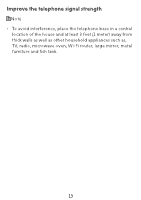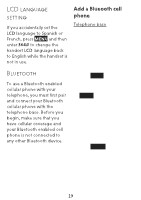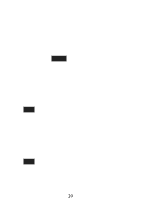Vtech IS8151-5 Quick Start Guide - Page 17
Operate, Make a home call
 |
View all Vtech IS8151-5 manuals
Add to My Manuals
Save this manual to your list of manuals |
Page 17 highlights
When the handset and telephone base prompt you to set up the Answering system through voice guide, press YES. Operate Make a home call Handset 1. Press or . 2. Enter the phone number. Telephone base You will hear:- "This voice guide will assist you with the basic setup of your answering system." Set up your answering system by inputting the designated numbers as instructed in the voice guide. 1. Press . 2. Enter the phone number. Make a cell call Handset 1. Press or . 2. Enter the phone number. Telephone base *Includes licensed Qaltel™ technology. Qaltel™ is a trademark of Truecall Group Limited. 1. Press or . 2. Enter the phone number. Answer a home call Press any dialing keys on the handset / telephone base to answer. -OR- 17

17
When the handset and
telephone base prompt you
to set up the
Answering
system
through voice guide,
press
YES
.
You will hear:-
“This voice guide will assist
you with the basic setup of your
answering system.”
Set up your answering system
by inputting the designated
numbers as instructed in the
voice guide.
*Includes licensed Qaltel™
technology. Qaltel™ is a
trademark of Truecall Group
Limited.
Operate
Make a home call
Handset
1. Press
or
.
2. Enter the phone number.
Telephone base
1. Press
.
2. Enter the phone number.
Make a cell call
Handset
1. Press
or
.
2. Enter the phone number.
Telephone base
1. Press
or
.
2. Enter the phone number.
Answer a home call
Press any dialing keys on the
handset / telephone base to
answer. -OR-