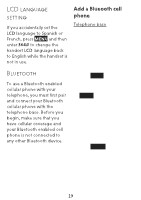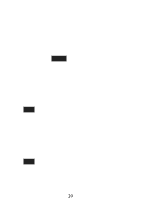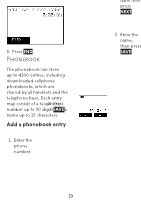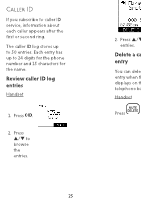Vtech IS8151-5 Quick Start Guide - Page 22
Activate remote voice control, Download PB, VOICE
 |
View all Vtech IS8151-5 manuals
Add to My Manuals
Save this manual to your list of manuals |
Page 22 highlights
3. Press p/q to scroll to Download PB, then press SELECT. Activate remote voice control Make sure your cell phone is paired and connected to your telephone system through Bluetooth. 1. Press VOICE. Handset Telephone base 4. Press NEXT. • The cell phone phonebook is downloading. 2. Speak toward the telephone base or handset, and then wait for feedback. 22

22
3. Press
p
/
q
to scroll to
Download PB
, then press
SELECT
.
4. Press
NEXT
.
•
The cell phone phonebook
is downloading.
Activate remote voice
control
Make sure your cell phone is
paired and connected to your
telephone system through
Bluetooth.
1. Press
VOICE
.
Handset
Telephone base
2. Speak toward the
telephone base or handset,
and then wait for feedback.