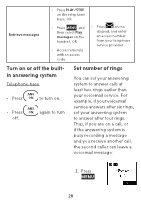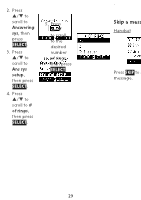Vtech IS8151-5 Quick Start Guide - Page 31
Delete all messages, Answering, Delete, all old
 |
View all Vtech IS8151-5 manuals
Add to My Manuals
Save this manual to your list of manuals |
Page 31 highlights
Delete all messages Handset 1. Press MENU. 2. Press p/q to scroll to Answering sys, then press SELECT. 3. Press p/q to scroll to Delete all old, then press SELECT. 4. Press YES. Telephone base Press DELETE twice. 31

31
Delete all messages
Handset
1. Press
MENU
.
2. Press
p
/
q
to
scroll to
Answering
sys
, then
press
SELECT
.
3. Press
p
/
q
to
scroll to
Delete
all old
,
then press
SELECT
.
4. Press
YES
.
Telephone base
Press
DELETE
twice.