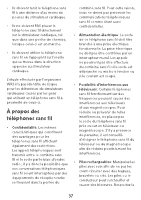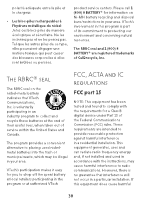Vtech IS8151-5 Quick Start Guide - Page 42
Limited Warranty, defects in materials
 |
View all Vtech IS8151-5 manuals
Add to My Manuals
Save this manual to your list of manuals |
Page 42 highlights
before proceeding. 2. While you press and hold FIND HS, plug the telephone base power adapter back to the power outlet. 3. After about 20 seconds, when the HOME light starts flashing, release FIND HS and then press it again within two seconds. You hear a confirmation tone. The HOME light turns off and all handsets display To register HS... see manual... alternately. Allow up to one minute for the process to complete. If the phone fails to enter this mode, repeat all the steps mentioned above. The telephone base will be powered up as normal if you fail to press FIND HS within two seconds in Step 3. To deactivate the CEC battery charging testing mode: 1. Unplug the telephone base power adapter from the power outlet, and then plug it back in. Then the telephone base is powered up as normal. 2. Put the handsets on the telephone base cradle to begin registration. 3. The telephone base shows Registering... Please wait, and the handset then shows Registering... If the registration is successful, the handset screen displays Registered and beeps. The handset is registered with the telephone base. Limited Warranty What does this limited warranty cover? The manufacturer of this VTech Product warrants to the holder of a valid proof of purchase ("Consumer" or "you") that the Product and all accessories provided in the sales package ("Product") are free from defects in material and workmanship, pursuant to the following terms and conditions, when installed and used normally and in accordance with the Product operating instructions. This limited warranty extends only to the Consumer for Products purchased and used in the United States of America and Canada. What will VTech do if the Product is not free from defects in materials and workmanship during the limited warranty period 42