Vtech InnoTab 3 Plus - The Learning Tablet User Manual - Page 19
Calendar, Clock
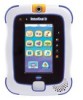 |
View all Vtech InnoTab 3 Plus - The Learning Tablet manuals
Add to My Manuals
Save this manual to your list of manuals |
Page 19 highlights
content Album - Touch this to see a list of saved photos. Set Wallpaper - Touch this to set the current photo as your desktop wallpaper. Previous - Touch this go to the previous photo. Play - Touch this to view a photo slideshow. Next - Touch this to go to the next photo. Trash Can - Touch this to delete the current photo. Camera - Touch this to use your InnoTab® 3 Wonder Cam app. TIP: Turn the rotating Camera to the front to take a photo of yourself. Turn the rotating Camera to the back to take a picture of your friends. You can change the viewing orientation between landscape and portrait by rotating the tablet. Calendar Touch the Calendar icon to look at or edit your calendar. To mark a day with a sticker, drag a sticker from the tool bar to the day. To add a note, touch the day, and then type in your note using the pop-up keyboard. Touch to delete a sticker or a note. You can save up to 500 stickers to mark your important dates! Clock Touch the Clock to set the time or date, or use the stopwatch. Clock - Touch this to view or adjust the time. Stopwatch - Touch this to use the stopwatch to count up. Date - Touch this to view or adjust the date. Clock Stopwatch Date 16















