Vtech InnoTab 3 Plus - The Learning Tablet User Manual - Page 23
Other Learning Lodge™ Installation Methods
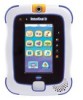 |
View all Vtech InnoTab 3 Plus - The Learning Tablet manuals
Add to My Manuals
Save this manual to your list of manuals |
Page 23 highlights
ONLINE FEATURES Other Learning Lodge™ Installation Methods If the Setup Program fails to launch when you connect the InnoTab® 3 to your computer, you can also install Learning Lodge™ through one of the following methods. • CD Installation (for PC Computers) - Insert the Learning Lodge™ CD into the CD-ROM drive. - Wait for the installation screen to come up. If the installation screen does not come up automatically, go to "My Computer" and then right click on the CD-ROM drive. From the drop-down menu, choose "Explore" and double click the "VTech_toy_Setup.exe" icon to start it up manually. - Select the InnoTab® 3 version of Learning Lodge™ on the installation screen. - Click "Install" to begin the installation. - Follow the on-screen prompts to install Learning Lodge™. • CD Installation (for Macintosh Computers) - Insert the Learning Lodge™ CD into the CD-ROM drive. - Double click the "VTech Toy Setup" icon in the pop-up window. - Select the InnoTab® 3 version of Learning Lodge™ on the installation screen. 20















