Vtech InnoTab 3 Plus - The Learning Tablet User Manual - Page 3
Disclaimer And Limitation Of Liability
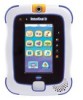 |
View all Vtech InnoTab 3 Plus - The Learning Tablet manuals
Add to My Manuals
Save this manual to your list of manuals |
Page 3 highlights
CONTENTS Introduction 1 Included in This Package 1 Product Features 2 Getting Started 4 How to Attach the Stylus 4 Installing the Rechargeable Battery Packs 4 Charging and Recharging the Batteries 5 How to Play 7 Desktop Menu 8 Content 9 InnoTab® Software Preview Cartridge 9 Built-in Apps 10 Playing an InnoTab® Cartridge 18 Downloads Menu 18 Online Features 18 Inserting a microSD Card 18 Connecting to Learning LodgeTM 19 TRANSFERRING PHOTOS AND VIDEOS 21 Minimum System Requirements 22 CARE & MAINTENANCE 23 TROUBLESHOOTING 25 TECHNICAL SUPPORT 28 Disclaimer and Limitation of Liability 29 END USER LICENSE AGREEMENT 31 GNU GENERAL PUBLIC LICENSE 34

C
O
N
T
E
N
T
S
INTRODUCTION
.......................................................................
1
Included in This Package
............................................................
1
PRODUCT FEATURES
...........................................................
2
GETTING STARTED
................................................................
4
How to Attach the Stylus
.............................................................
4
Installing the Rechargeable Battery Packs
................................
4
Charging and Recharging the Batteries
....................................
5
How to Play
................................................................................
7
Desktop Menu
...........................................................................
8
CONTENT
..................................................................................
9
InnoTab
®
Software Preview Cartridge
................................
9
Built-in Apps
...............................................................................
10
Playing an
InnoTab
®
Cartridge
...................................................
18
Downloads Menu
.......................................................................
18
ONLINE FEATURES
................................................................
18
Inserting a microSD Card
...........................................................
18
Connecting to Learning Lodge
TM
...............................................
19
TRANSFERRING PHOTOS AND VIDEOS
........................
21
MINIMUM SYSTEM REQUIREMENTS
.................................
22
CARE & MAINTENANCE
.......................................................
23
TROUBLESHOOTING
............................................................
25
TECHNICAL SUPPORT
..........................................................
28
DISCLAIMER AND LIMITATION OF LIABILITY
................
29
END USER LICENSE AGREEMENT
...................................
31
GNU GENERAL PUBLIC LICENSE
.....................................
34











