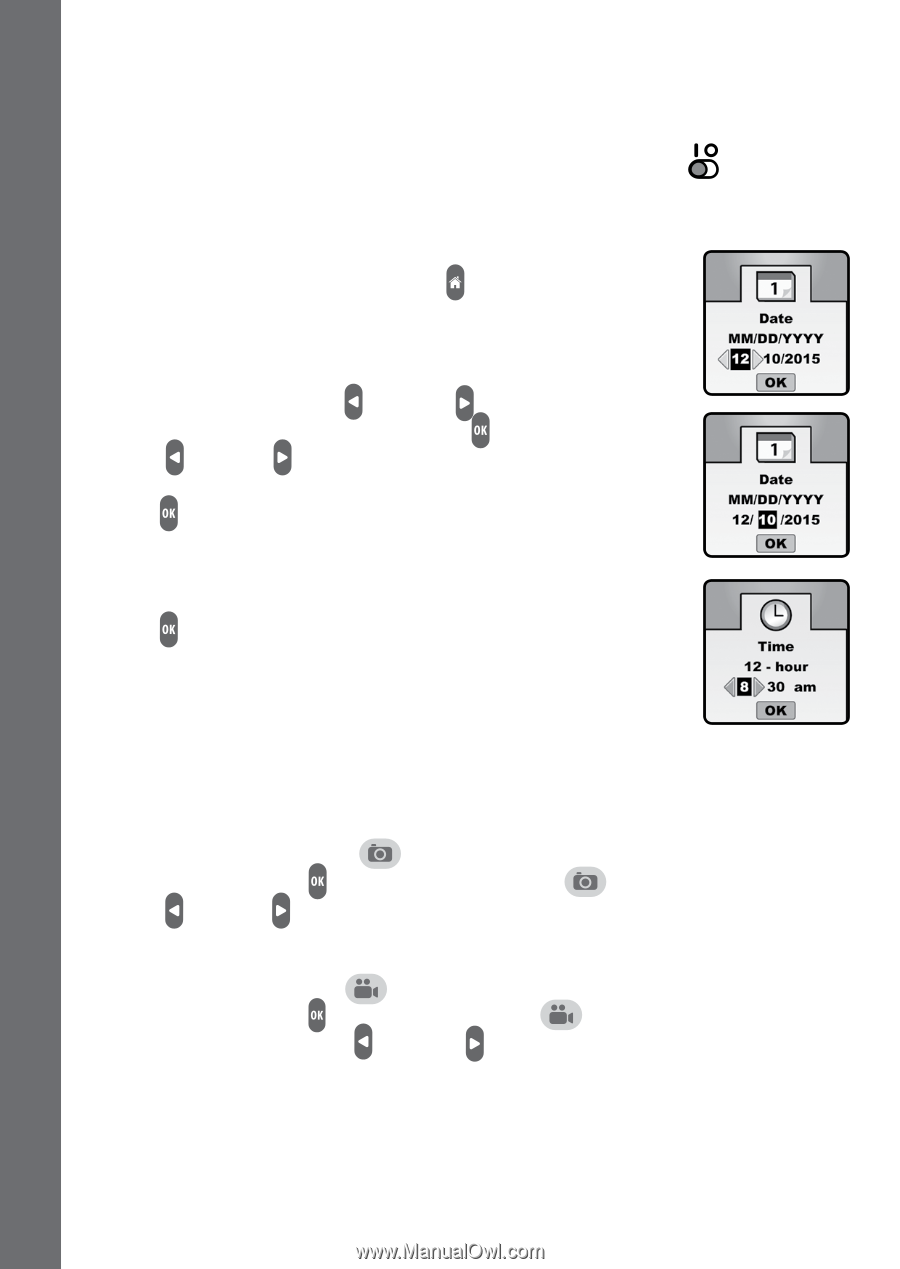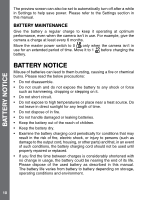Vtech Kidizoom Action Cam Purple User Manual - Page 12
To Begin Using, Kidizoom, Action Cam
 |
View all Vtech Kidizoom Action Cam Purple manuals
Add to My Manuals
Save this manual to your list of manuals |
Page 12 highlights
TO BEGIN USING KIDIZOOM® ACTION CAM TO BEGIN USING KIDIZOOM® ACTION CAM Make sure the master power switch is in the 1 position and charge the camera first before using. Note: It is not necessary to move the master power switch to off when used daily. Press the Home (On/Off) button to turn the camera on. When turning the camera on for the first time, you will need to set the date and time. The left and right icons will appear on the item to be adjusted. Press the left or right buttons to change the value, then press the OK button to confirm. Press the left or right buttons again to move to adjust the other items, or move to the OK icon and press the OK button when you have finished. After setting the date, the time setting screen will appear. Set the time in the same fashion as before. When you have finished, move to the OK icon and press the OK button to confirm. Note: If the battery level is too low and cannot keep the clock running, you will need to enter the time and date again after recharging. QUICK OPERATION GUIDE Take Photos Press the camera button to go to camera mode. In Camera mode, press the OK button or the camera button to take a photo. Press the left or right buttons to cycle through different photo effects. Record Videos Press the video button to go to the video mode. In Video mode, press the OK button or the video button to start or stop the video recording. Press the left or right buttons to cycle through different video cartoon themes or effects. Note: VTech recommends setting the screen to auto-off when the camera is mounted for sports, such as on a bike or skateboard. Please refer to the Settings section of this manual to enable the camera screen auto-off function. 12