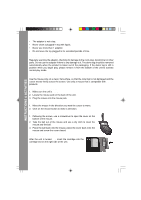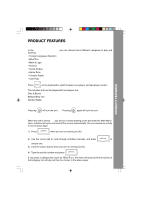Vtech Language Lab Laptop User Manual - Page 10
Activities
 |
View all Vtech Language Lab Laptop manuals
Add to My Manuals
Save this manual to your list of manuals |
Page 10 highlights
ACTIVITIES Your Language Lab Laptop™ offers a total of 105 activities including 3 activities on bonus cartridges. ACTIVITIES Activity No. Activity Names Category 1 Spanish Letters Foreign Language 2 Spanish Words Foreign Language 3 Word Match Foreign Language 4 Phrase Teacher Foreign Language 5 Phrase Match Foreign Language 6 Spanish Chat Foreign Language 7 Let's Chat Foreign Language 8 Spanish Singular Foreign Language 9 Spanish Plural Foreign Language Activity Description Choose a letter to hear its Spanish pronunciation. You can also click the Record icon to record your own reading and compare. Choose an English word to learn what it means in Spanish. You can also click the Record icon to record your own reading and compare. You will see a Spanish word at the top of the screen. Use the words you learned in the "Spanish Words" activity to choose the matching English word. Use the mouse, cursor pad, arrow keys to answer. Choose a short English sentence to learn what it means in Spanish. You can also click the Record icon to record your own reading and compare. Use the phrases you learned in the "Phrase Teacher" activity to match each Spanish sentence with its English translation. Use the mouse, cursor pad, arrow keys to answer. Choose a chat and watch the screen to learn what is being said. Click the translator key to switch between English and Spanish. You can also click the Record icon to record your own reading and compare. You will see part of a chat in Spanish. Use the chats you learned in the "Spanish Chat" activity to choose the phrase that comes next. Find the singular form of the plural Spanish word at the top of the screen. Find the plural form of the singular Spanish word at the top of the screen. 9