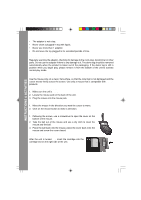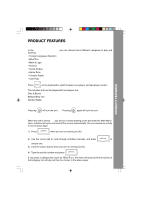Vtech Language Lab Laptop User Manual - Page 9
Voice Mate, Auto Power Off
 |
View all Vtech Language Lab Laptop manuals
Add to My Manuals
Save this manual to your list of manuals |
Page 9 highlights
Press this key to enter the Phone Book activity. Press this key to enter the Calculator activity. Press this key to enter the Saving Calculator activity. Press this key to enter the Alarm Clock activity. Press this key to enter the Calendar activity. Press this key to enter the Book Finder activity. Press this key to access the Screen Saver function. PRODUCT FEATURES Press this key to turn the background music on and off. Press this key to enter the Word Translator activity. Press this key to enter the CD Download function. Press this key to connect to a printer and print files. VOICE MATE Your Language Lab Laptop™ is equipped with the Voice Mate feature, a built-in recording system that provides a great way to improve your foreign language skills and express your creativity. Voice Mate appears automatically in certain foreign language activities. Press the onscreen "Record" icon to try your hand at Spanish pronunciation, and compare your recording with the given pronunciation. To hear your recording, press the onscreen "Play" icon . NOTE: VTech® accepts no responsibility for the content of any audio recorded using the Voice Mate feature. AUTO POWER OFF To preserve battery power, the Language Lab Laptop™ will automatically shut off after 8 several minutes of inactivity. You can turn the unit back ON by pressing .