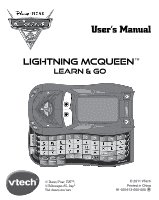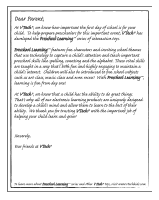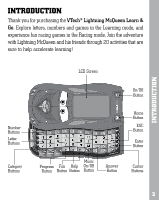Vtech Lightning McQueen Learn & Go User Manual
Vtech Lightning McQueen Learn & Go Manual
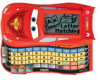 |
View all Vtech Lightning McQueen Learn & Go manuals
Add to My Manuals
Save this manual to your list of manuals |
Vtech Lightning McQueen Learn & Go manual content summary:
- Vtech Lightning McQueen Learn & Go | User Manual - Page 1
User's Manual LIGHTNING MCQUEEN TM LEARN & GO © Disney/Pixar; FIAT™; ©Volkswagen AG; Jeep® Visit disney.com/cars © 2011 VTech Printed in China 91-001613-000-000 美 - Vtech Lightning McQueen Learn & Go | User Manual - Page 2
- Vtech Lightning McQueen Learn & Go | User Manual - Page 3
INTRODUCTION INTRODUCTION Thank you for purchasing the VTech® Lightning McQueen Learn & Go. Explore letters, numbers and games in the Learning mode, and experience fun racing games in the Racing mode. Join the adventure with Lightning McQueen and his friends through 20 activities that are sure to - Vtech Lightning McQueen Learn & Go | User Manual - Page 4
GETTING STARTED INCLUDED IN THIS PACKAGE • One VTech® Lightning McQueen™ Learn & Go • One user's manual WARNING: All packing materials, such as tape, plastic sheets, packaging locks and tags are not part of this toy, and should be discarded for your child's safety. ATTENTION : Pour la sécurité de - Vtech Lightning McQueen Learn & Go | User Manual - Page 5
to be used. • Batteries are to be inserted with the correct polarity. • Exhausted batteries are to be removed from the toy. • The supply terminals are not to be short-circuited. • The toy is not to be connected to more than the recommended number of power supplies. • Do not dispose of batteries in - Vtech Lightning McQueen Learn & Go | User Manual - Page 6
PRODUCT FEATURES The Lightning McQueen Learn & Go features two switchable modes of play. Vertical: Racing Mode The player can enjoy four racing games in vertical mode. Choose one of the four World Grand Prix race tracks and use the left and right cursor buttons to guide Lightning McQueen to victory - Vtech Lightning McQueen Learn & Go | User Manual - Page 7
Press this key to confirm a selection. 7. PROGRESS BUTTON Progress In the Learning Mode you can press this button to review your progress. The current 8. HELP BUTTON Press this button to repeat the current question or instruction, or give help in some activities. 9. CURSOR BUTTONS Press these - Vtech Lightning McQueen Learn & Go | User Manual - Page 8
SHUT-OFF To preserve battery life, the Lightning McQueen™ Learn & Go will automatically turn off after several minutes of on. 1. The screen will display a short animation, and then it will enter the Learning Mode activity menu automatically. 2. Use the cursor buttons to select an activity in the main - Vtech Lightning McQueen Learn & Go | User Manual - Page 9
ACTIVITIES The VTech® Lightning McQueen Learn & Go offers a total of 20 activities to play. Learning Mode Category 1: Letters 01. Learn the Letters Join Team Lightning McQueen round the TV and press any letter button to learn about letters, objects and characters from the world of Cars. 02. Letter - Vtech Lightning McQueen Learn & Go | User Manual - Page 10
and lowercase letters, and press the Enter Button to confirm 07. Letter Race Lightning McQueen and Francesco race to see who is the fastest. A word is shown will be shown on the screen one by one. 09. Fuel Pump Number Lightning McQueen needs to fill up his fuel tank so he can continue with the race - Vtech Lightning McQueen Learn & Go | User Manual - Page 11
have regular oil changes to keep him running smoothly. Lightning McQueen needs to have his oil changed to help him run more smoothly, so they need to select some new oil. Help Team McQueen order the correct amount of oil according to the instructions. Use the cursor buttons to select and press the - Vtech Lightning McQueen Learn & Go | User Manual - Page 12
to avoid the obstacles and other racers. During the race you can press the Enter Button to hear Lightning McQueen voice and sounds. 20. London Grand Prix Lightning McQueen is racing in London. Guide him to the finish line using the cursor buttons to avoid the obstacles and other racers. During the - Vtech Lightning McQueen Learn & Go | User Manual - Page 13
on a hard surface and do not expose the unit to excess moisture. TROUBLESHOOTING If for some reason the program/activity stops working or malfunctions, please follow new batteries. If the problem persists, please call our Consumer Services Department on 1-800-521-2010 in the U.S. or 1-877-352-8697 - Vtech Lightning McQueen Learn & Go | User Manual - Page 14
that cannot be solved by using this manual, we encourage you to visit us online or contact our Consumer Services Department with any problems and/or suggestions that you might have. A support representative will be happy to assist you. Before requesting support, please be ready to provide or include - Vtech Lightning McQueen Learn & Go | User Manual - Page 15
energy and, if not installed and used in accordance with the instructions, may cause harmful interference to radio communications. However, there is Copyright 2011 VTech® Electronics North America, L.L.C. All Rights Reserved. VTech® and the VTech® logo are registered trademarks of VTech® Electronics

User’s Manual
LEARN & GO
LIGHTNING MCQUEEN
TM
Printed in China
91-001613-000-000
© 2011 VTech
美
© Disney/Pixar; FIAT™;
©Volkswagen AG; Jeep
®
Visit disney.com/cars