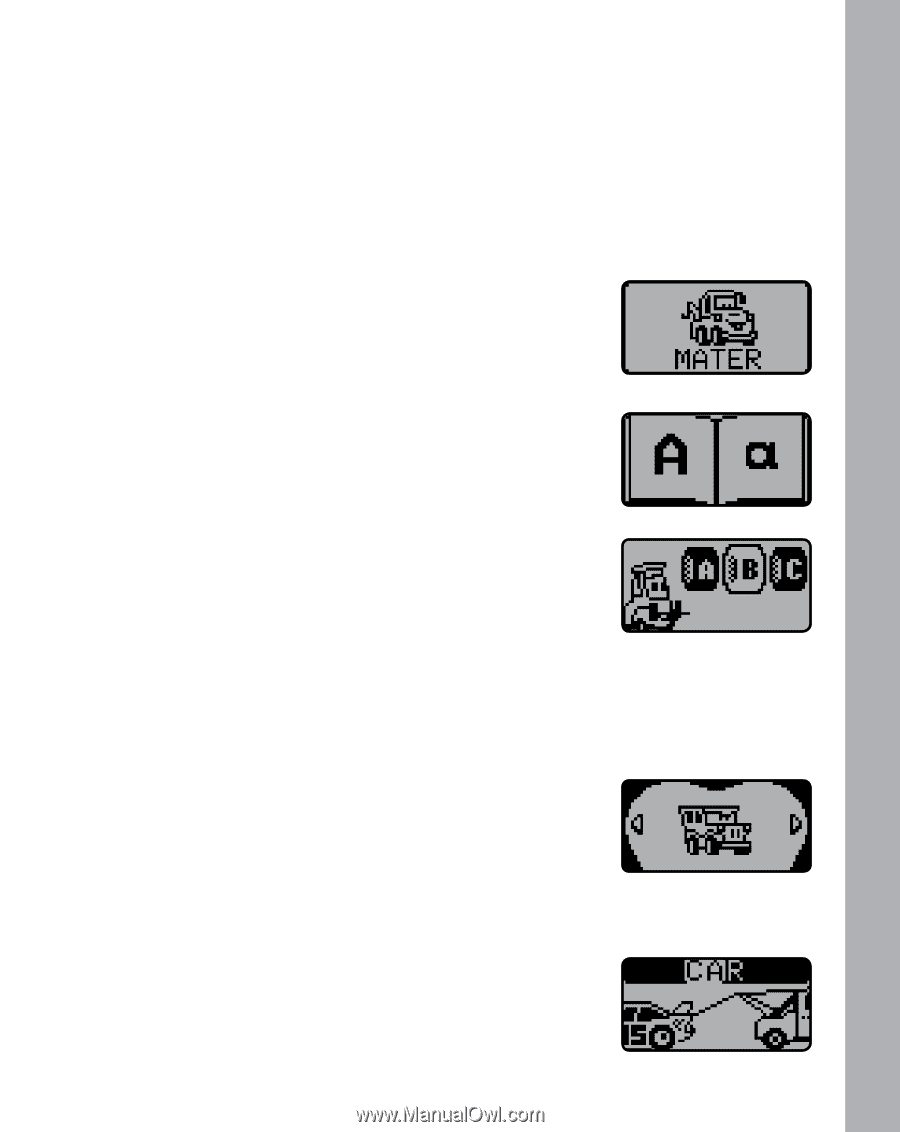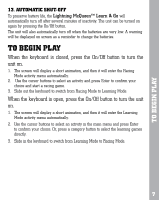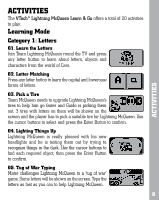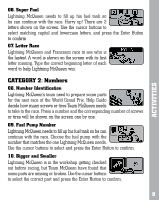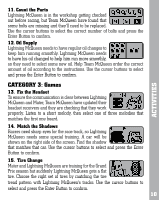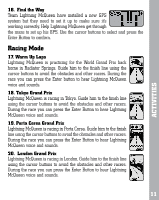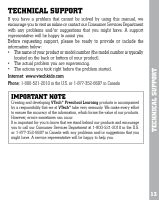Vtech Lightning McQueen Learn & Go User Manual - Page 9
Learning Mode - cars 2
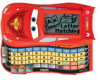 |
View all Vtech Lightning McQueen Learn & Go manuals
Add to My Manuals
Save this manual to your list of manuals |
Page 9 highlights
ACTIVITIES ACTIVITIES The VTech® Lightning McQueen Learn & Go offers a total of 20 activities to play. Learning Mode Category 1: Letters 01. Learn the Letters Join Team Lightning McQueen round the TV and press any letter button to learn about letters, objects and characters from the world of Cars. 02. Letter Matching Press any letter button to learn the capital and lowercase forms of letters. 03. Pick a Tire Team McQueen needs to upgrade Lightning McQueen's tires to help him go faster and Guido is picking them out. 3 tires with letters on them will be shown on the screen and the player has to pick a suitable tire for Lightning McQueen. Use the cursor buttons to select and press the Enter Button to confirm. 04. Lighting Things Up Lightning McQueen is really pleased with his new headlights and he is testing them out by trying to recognize things in the dark. Use the cursor buttons to find each required object, then press the Enter Button to confirm. 05. Tug of War Typing Mater challenges Lightning McQueen to a 'tug of war' game. Some letters will be shown on the screen. Type the letters as fast as you can to help Lightning McQueen. 8