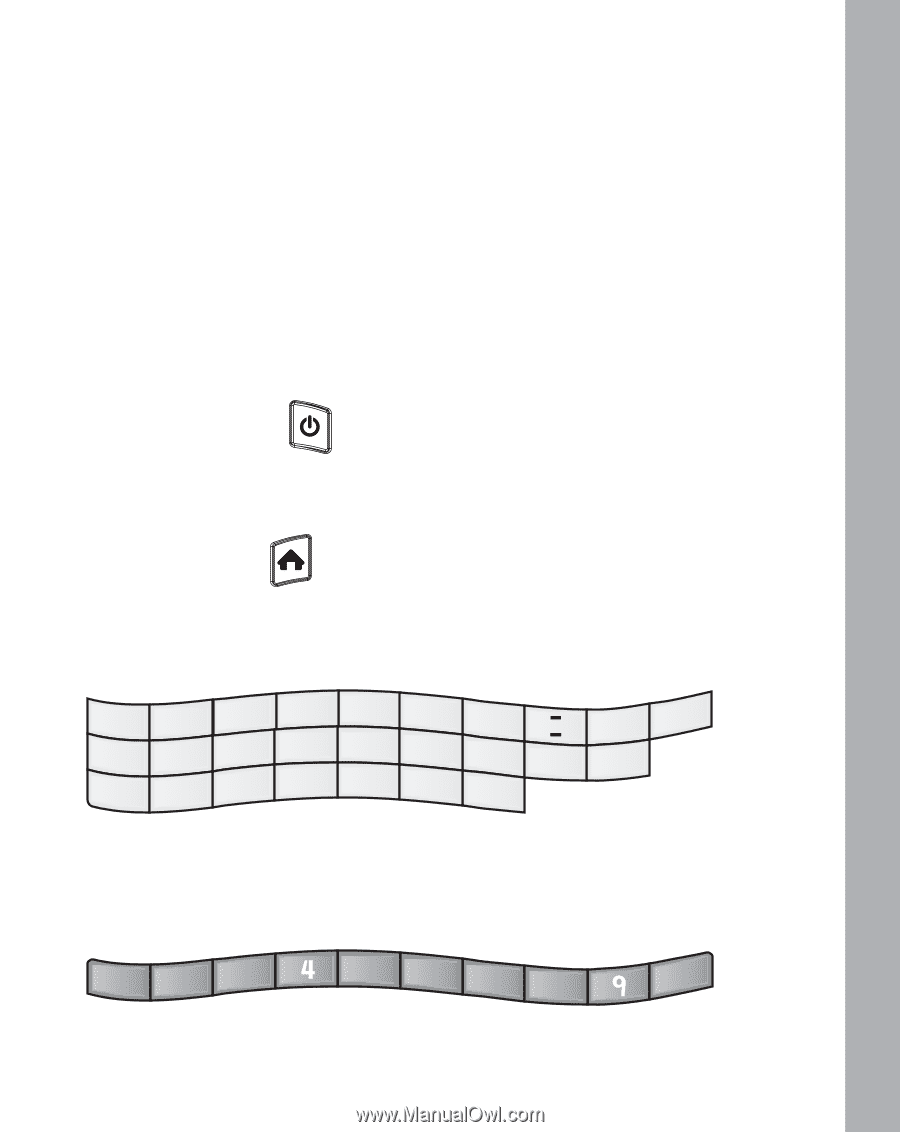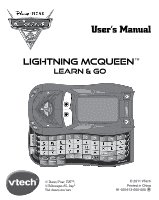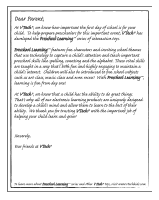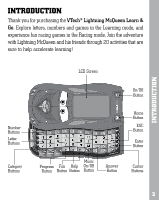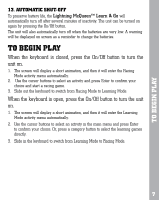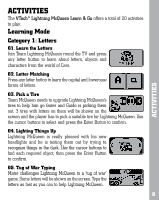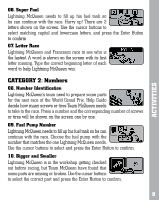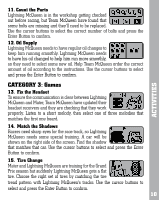Vtech Lightning McQueen Learn & Go User Manual - Page 6
Vertical: Racing Mode, Horizontal: Learning Mode - lightning
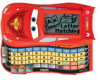 |
View all Vtech Lightning McQueen Learn & Go manuals
Add to My Manuals
Save this manual to your list of manuals |
Page 6 highlights
PRODUCT FEATURES PRODUCT FEATURES The Lightning McQueen Learn & Go features two switchable modes of play. Vertical: Racing Mode The player can enjoy four racing games in vertical mode. Choose one of the four World Grand Prix race tracks and use the left and right cursor buttons to guide Lightning McQueen to victory. Watch out for the obstacles and other racers! Horizontal: Learning Mode By sliding out the QWERTY keyboard, the player can explore sixteen fun learning activities spread across three categories: Letters, Numbers, and Games. 1. ON/OFF BUTTON To turn the unit ON, press the ON/OFF BUTTON. Press the ON/OFF BUTTON again to turn the unit OFF. 2. HOME BUTTON Press this key while playing a game to exit to the main menu of the current mode. 3. LETTER BUTTONS QWE R T Y U I O P ASDFGH J K L Z X C V BNM Press the letter buttons to learn letters or to answer letter related questions. 4. NUMBER BUTTONS 123 5678 0 Press the number buttons to learn numbers or to answer number related questions. 5