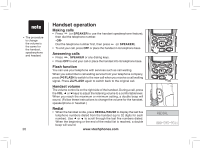Vtech MI6807 User Manual - Page 18
Edit Number, Menu/sel
 |
UPC - 735078010285
View all Vtech MI6807 manuals
Add to My Manuals
Save this manual to your list of manuals |
Page 18 highlights
Caller ID • If the caller ID record does not contain a number, you will be prompted to EDIT NUMBER, and the screen will show: • After the entry has a name and number, press MENU/SEL to save. A confirmation beep will sound and the screen will display: • If both the name and number are missing, for example, as in a private listing, nothing will be stored, and the screen will display: • If the number already exists in the directory, the entry will not be stored, and the screen will show: • If the directory is full, the screen will show: DIRECTORY ENTER NUMBER 800-595-9511\ CALL LOG SAVED CALL LOG UNABLE TO SAVE CALL LOG ALREADY SAVED CALL LOG LIST FULL 18 www.vtechphones.com

www.vtechphones.com
±8
Caller ID
• If the caller ID record does not contain a number, you will be
prompted to
EDIT NUMBER
, and the screen will show:
• After the entry has a name and number, press
MENU/SEL
to save. A confirmation beep will sound and the screen will
display:
• If both the name and number are missing, for example, as
in a private listing, nothing will be stored, and the screen will
display:
•
If the number already exists in the directory, the entry will not
be stored, and the screen will show:
•
If the directory is full, the screen will show:
ENTER NUMBER
800-595-9511\
DIRECTORY
SAVED
CALL LOG
UNABLE TO SAVE
CALL LOG
ALREADY SAVED
CALL LOG
LIST FULL
CALL LOG