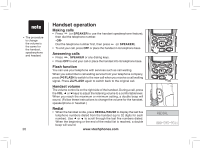Vtech MI6807 User Manual - Page 21
Intercom
 |
UPC - 735078010285
View all Vtech MI6807 manuals
Add to My Manuals
Save this manual to your list of manuals |
Page 21 highlights
Basic operation Handset operation • Press or SPEAKER to dial the displayed number. • Press REMOVE to erase the displayed number. A confirmation beeps. • Press OFF to exit. Mute • During a call, press MUTE to disable the microphone. You cannot be heard but you can hear the other person. The screen will briefly display MUTED: PHONE 00:00:15 • Press MUTE again to return to normal two-way conversation. MICROPHONE ON displays briefly. Intercom • When not on a call, press INT. The first handset (HS1) will display: • Press the number of the destination handset using the dial keys (14). INTERCOM TO: • The destination handset will ring and the screen will display: • Press , SPEAKER, INT or any dialing key on HS2 to answer the intercom call. The screen displays: HANDSET 1 IS CALLING INTERCOM • If the redial memory is empty, and REDIAL is pressed, a double beep will sound. • If the forwarded call is not answered in about 30 seconds, the external call is returned to the originating handset. www.vtechphones.com 21