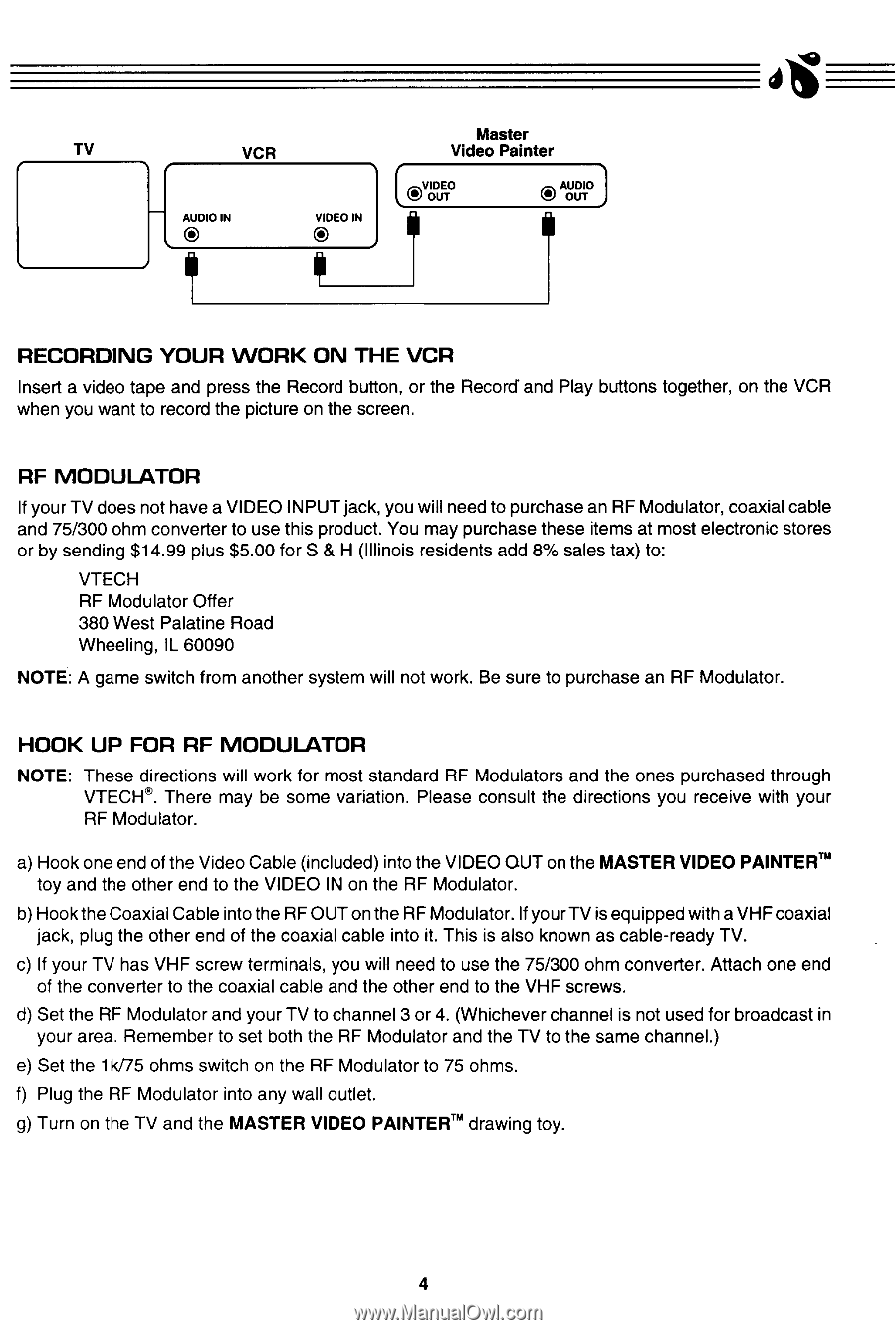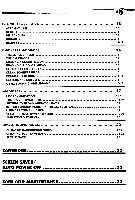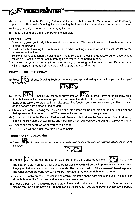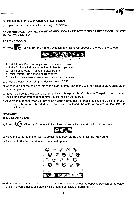Vtech Master Video Painter User Manual - Page 7
Recording, Modulator
 |
View all Vtech Master Video Painter manuals
Add to My Manuals
Save this manual to your list of manuals |
Page 7 highlights
4 TV VCR Master Video Painter AUDIO IN VIDEO IN OUT EZN AUDIO el' OUT RECORDING YOUR WORK ON THE VCR Insert a video tape and press the Record button, or the Record and Play buttons together, on the VCR when you want to record the picture on the screen. RF MODULATOR If your TV does not have a VIDEO INPUT jack, you will need to purchase an RF Modulator, coaxial cable and 75/300 ohm converter to use this product. You may purchase these items at most electronic stores or by sending $14.99 plus $5.00 for S & H (Illinois residents add 8% sales tax) to: VTECH RF Modulator Offer 380 West Palatine Road Wheeling, IL 60090 NOTE: A game switch from another system will not work. Be sure to purchase an RF Modulator. HOOK UP FOR RF MODULATOR NOTE: These directions will work for most standard RF Modulators and the ones purchased through VTECH®. There may be some variation. Please consult the directions you receive with your RF Modulator. a) Hook one end of the Video Cable (included) into the VIDEO OUT on the MASTER VIDEO PAINTER?"" toy and the other end to the VIDEO IN on the RF Modulator. b) Hook the Coaxial Cable into the RF OUT on the RF Modulator. If your TV is equipped with a VHF coaxial jack, plug the other end of the coaxial cable into it. This is also known as cable-ready TV. c) If your TV has VHF screw terminals, you will need to use the 75/300 ohm converter. Attach one end of the converter to the coaxial cable and the other end to the VHF screws. d) Set the RF Modulator and your TV to channel 3 or 4. (Whichever channel is not used for broadcast in your area. Remember to set both the RF Modulator and the TV to the same channel.) e) Set the 1k/75 ohms switch on the RF Modulator to 75 ohms. f) Plug the RF Modulator into any wall outlet. g) Turn on the TV and the MASTER VIDEO PAINTERTM drawing toy. 4