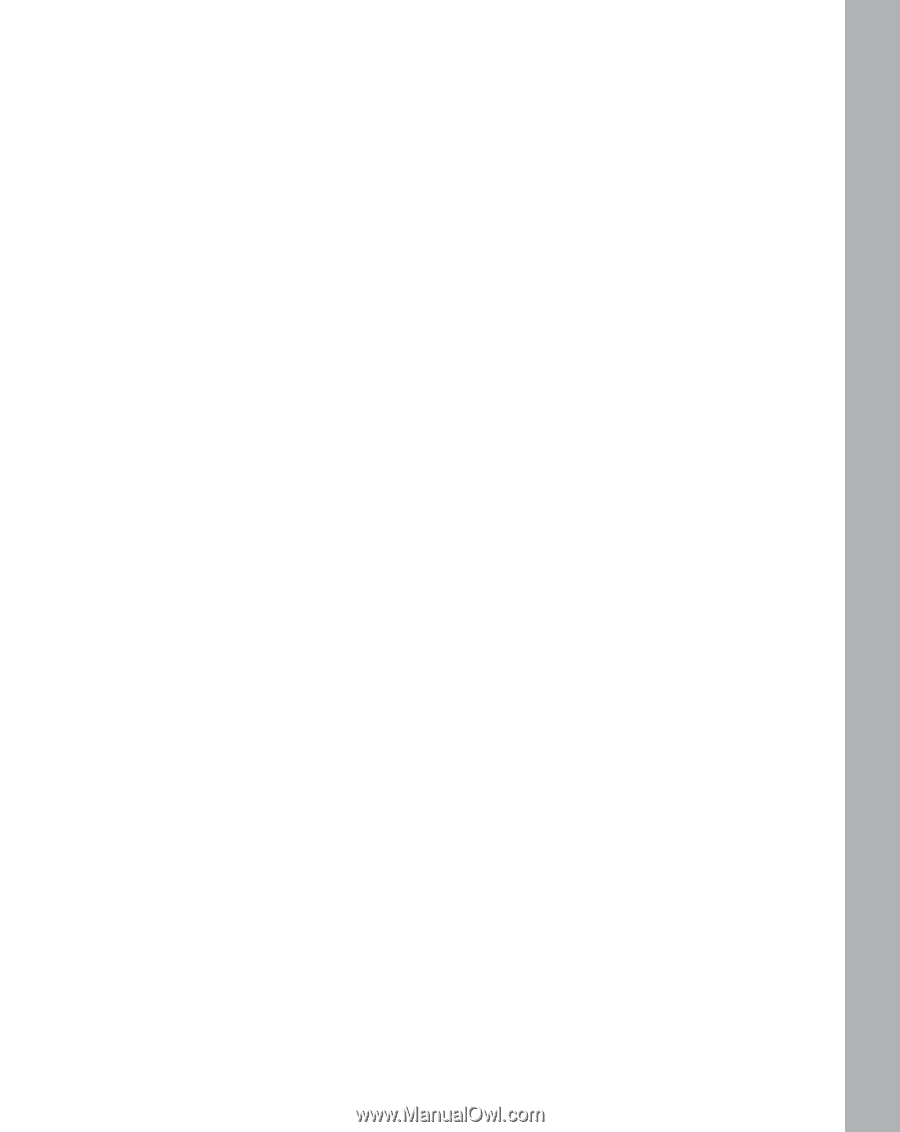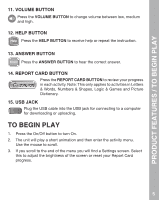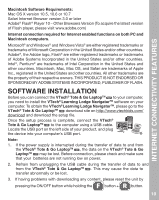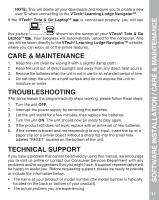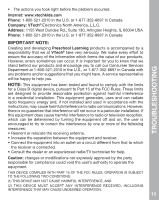Vtech Tote & Go Laptop- Pink Web Connected User Manual - Page 11
Internet Connectivity Features
 |
View all Vtech Tote & Go Laptop- Pink Web Connected manuals
Add to My Manuals
Save this manual to your list of manuals |
Page 11 highlights
ACTIVITIES Activitly 13: Shadow Search Look closely and match the animals with their shadows. Use the mouse to select and press enter to confirm your answer. Activity 14: Picture Patch Each picture is split into 2 parts and you need to select the 2 parts that make a complete picture. Use the mouse to select and press enter to confirm your answer. Activity 15: Odd One Out Several objects will appear. Look closely and pick out the object that isn't like the others and then press enter. Activity 16: My Fish Tank This is a special bonus activity. Sea animals swim around in your very own virtual fish tank. Use the mouse to change the sea creatures or feed the sea animals by pressing the enter button. INTERNET CONNECTIVITY FEATURES Minimum System Requirements PC Hardware Requirements: CPU: Pentium® 4, 1 GHz or above Memory: 256MB Video Adaptor: Graphic card with 1024 x 768 at 16 or 32 bit color Monitor Resolution: 1024 x 768 USB 1.1 or higher 100MB Hard disk space Windows® compatible sound card and speakers PC Software Requirements: Microsoft® Windows® XP, Windows Vista® or Windows® 7 Operating System Internet Explorer® version 6 or above Adobe® Flash® Player 10 - Other Browsers Version (To acquire the latest version of Flash player, please visit www.adobe.com) Macintosh Hardware Requirements: Macintosh Computer with an Intel (1GHz or faster) processor 256 MB RAM (512 MB recommended) 100 MB Hard disk space USB Port required 9