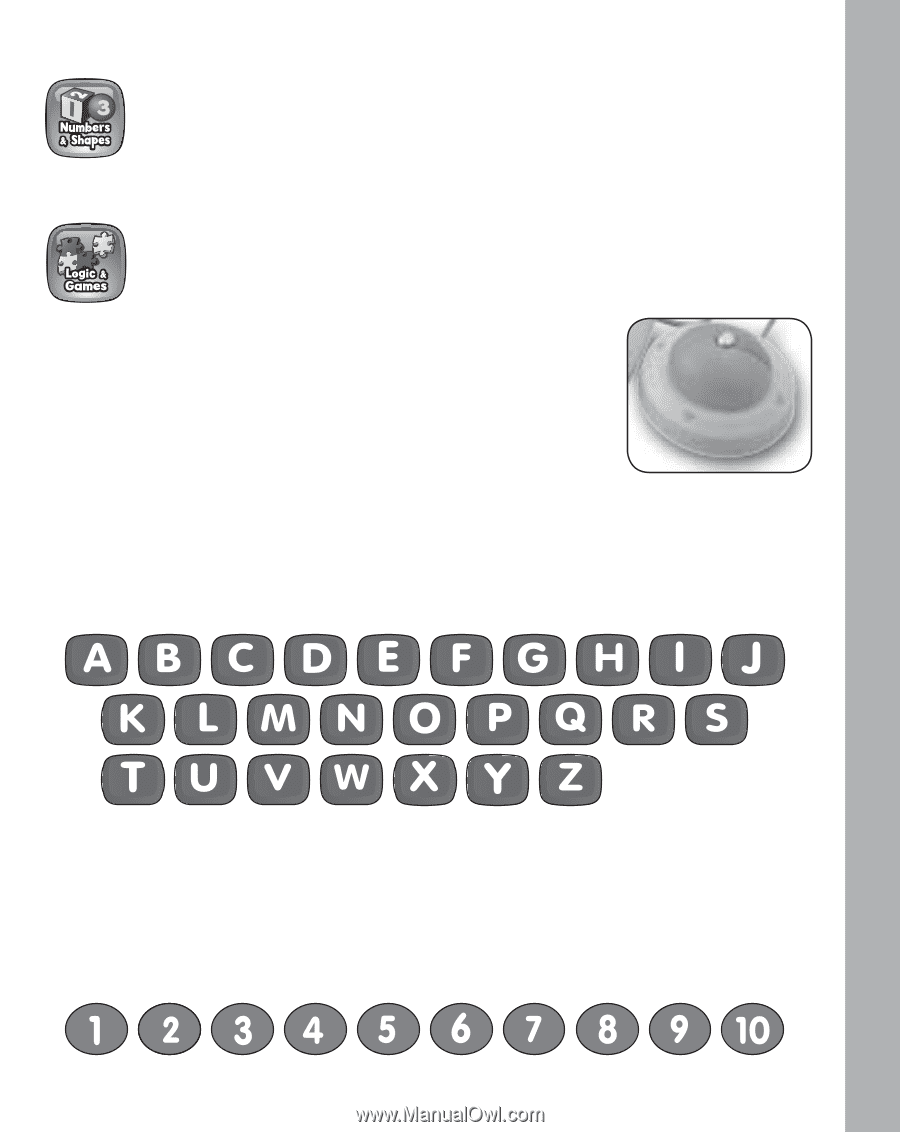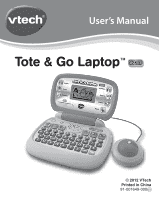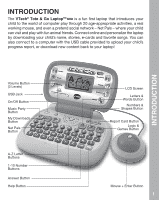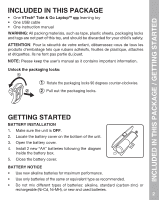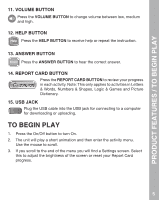Vtech Tote & Go Laptop- Pink Web Connected User Manual - Page 6
Numbers & Shapes Button, Logic & Games Button, Mouse + Enter Button, A-z Buttons, 1-10
 |
View all Vtech Tote & Go Laptop- Pink Web Connected manuals
Add to My Manuals
Save this manual to your list of manuals |
Page 6 highlights
PRODUCT FEATURES 6. NUMBERS & SHAPES BUTTON Press the NUMBERS & SHAPES BUTTON to enter to the menu for the different Numbers & Shapes Activities. 7. LOGIC & GAMES BUTTON Press the LOGIC & GAMES BUTTON to enter to the menu for the different Logic & Games Activities. 8. MOUSE + ENTER BUTTON Move the mouse left, right, forward and backward to scroll through menus or select an answer in related activities. Press the mouse button to confirm an answer in related activities. 9. A-Z BUTTONS Press the 26 A-Z BUTTONS to input letters in some Letters & Words activities. In other activities, pressing these buttons will voice out the associated letter name. 10. 1-10 NUMBER BUTTONS Press the 1-10 NUMBER BUTTONS to input numbers in some Numbers & Shapes activities. In other activities, pressing these buttons will voice out the associated number name. 4