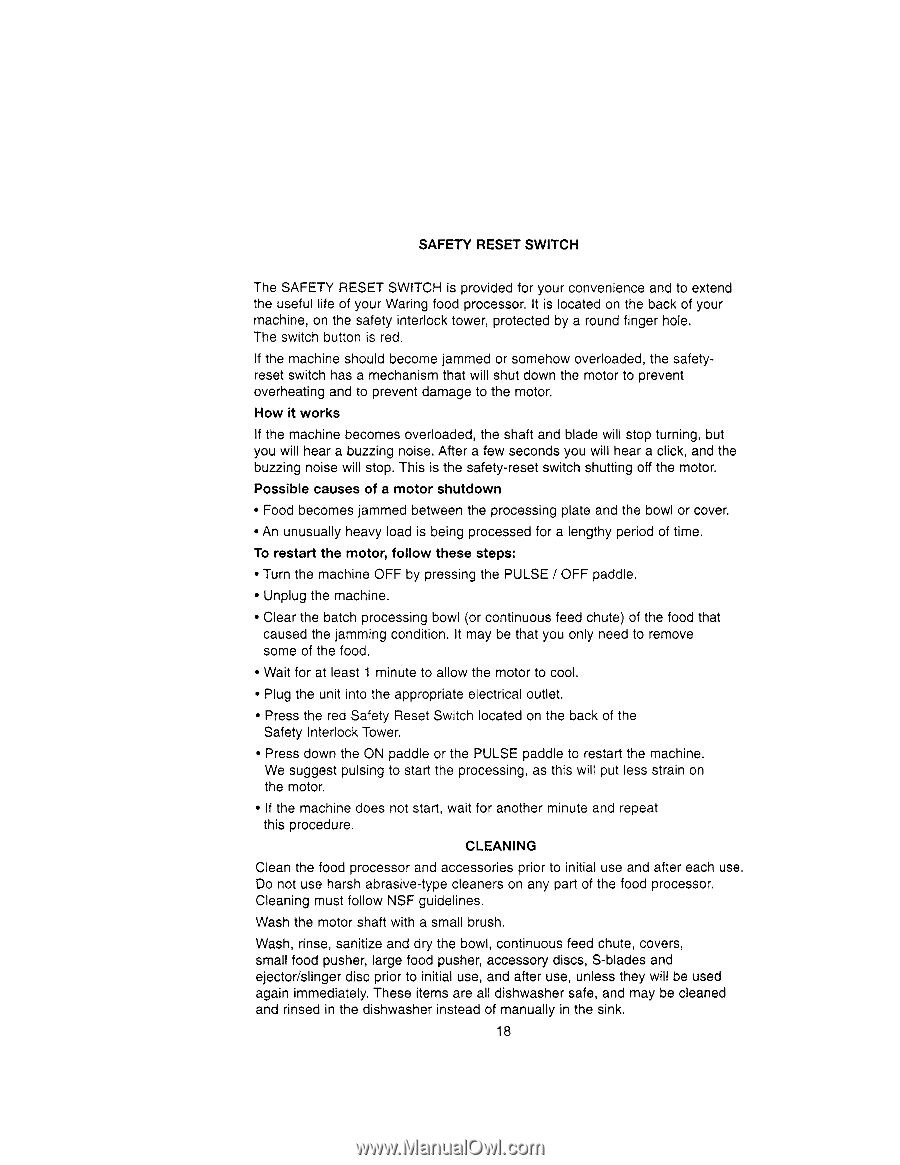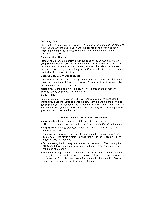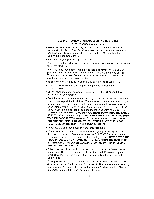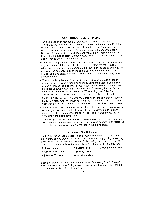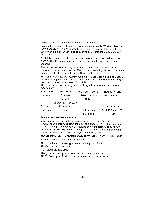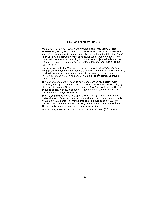Waring FP1000 Instruction Manual - Page 19
Waring FP1000 Manual
 |
View all Waring FP1000 manuals
Add to My Manuals
Save this manual to your list of manuals |
Page 19 highlights
SAFETY RESET SWITCH The SAFETY RESET SWITCH is provided for your convenience and to extend the useful life of your Waring food processor. It is located on the back of your machine, on the safety interlock tower, protected by a round finger hole. The switch button is red. If the machine should become jammed or somehow overloaded, the safetyreset switch has a mechanism that will shut down the motor to prevent overheating and to prevent damage to the motor. How it works If the machine becomes overloaded, the shaft and blade will stop turning, but you will hear a buzzing noise. After a few seconds you will hear a click, and the buzzing noise will stop. This is the safety-reset switch shutting off the motor. Possible causes of a motor shutdown • Food becomes jammed between the processing plate and the bowl or cover. • An unusually heavy load is being processed for a lengthy period of time. To restart the motor, follow these steps: • Turn the machine OFF by pressing the PULSE / OFF paddle. • Unplug the machine. • Clear the batch processing bowl (or continuous feed chute) of the food that caused the jamming condition. It may be that you only need to remove some of the food. • Wait for at least 1 minute to allow the motor to cool. • Plug the unit into the appropriate electrical outlet. • Press the red Safety Reset Switch located on the back of the Safety Interlock Tower. • Press down the ON paddle or the PULSE paddle to restart the machine. We suggest pulsing to start the processing, as this will put less strain on the motor. • If the machine does not start, wait for another minute and repeat this procedure. CLEANING Clean the food processor and accessories prior to initial use and after each use. Do not use harsh abrasive-type cleaners on any part of the food processor. Cleaning must follow NSF guidelines. Wash the motor shaft with a small brush. Wash, rinse, sanitize and dry the bowl, continuous feed chute, covers, small food pusher, large food pusher, accessory discs, S-blades and ejector/slinger disc prior to initial use, and after use, unless they will be used again immediately. These items are all dishwasher safe, and may be cleaned and rinsed in the dishwasher instead of manually in the sink. 18