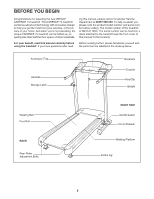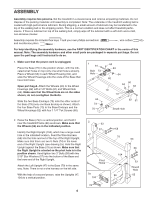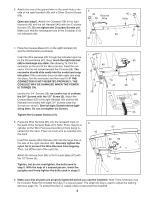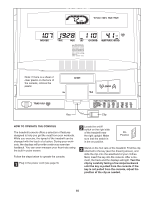Weslo Cadence 75 Treadmill Uk Manual - Page 10
How To Operate The Console - workouts
 |
View all Weslo Cadence 75 Treadmill manuals
Add to My Manuals
Save this manual to your list of manuals |
Page 10 highlights
Note: If there is a sheet of clear plastic on the face of the console, remove the plastic. Key Clip HOW TO OPERATE THE CONSOLE The treadmill console offers a selection of features designed to help you get the most from your workouts. While you exercise, the speed of the treadmill can be changed with the touch of a button. During your workouts, the displays will provide continuous exercise feedback. You can even measure your heart rate using the built-in pulse sensor. Follow the steps below to operate the console. 1 Plug in the power cord (see page 9). 2 Locate the on/off switch on the right side of the treadmill near the right upright. Make sure that the switch is in the on position. On Position 3 Stand on the foot rails of the treadmill. Find the clip attached to the key (see the drawing above), and slide the clip onto the waistband of your clothes. Next, insert the key into the console. After a moment, the track and the displays will light. Test the clip by carefully taking a few steps backward until the key is pulled from the console. If the key is not pulled from the console, adjust the position of the clip as needed. 10