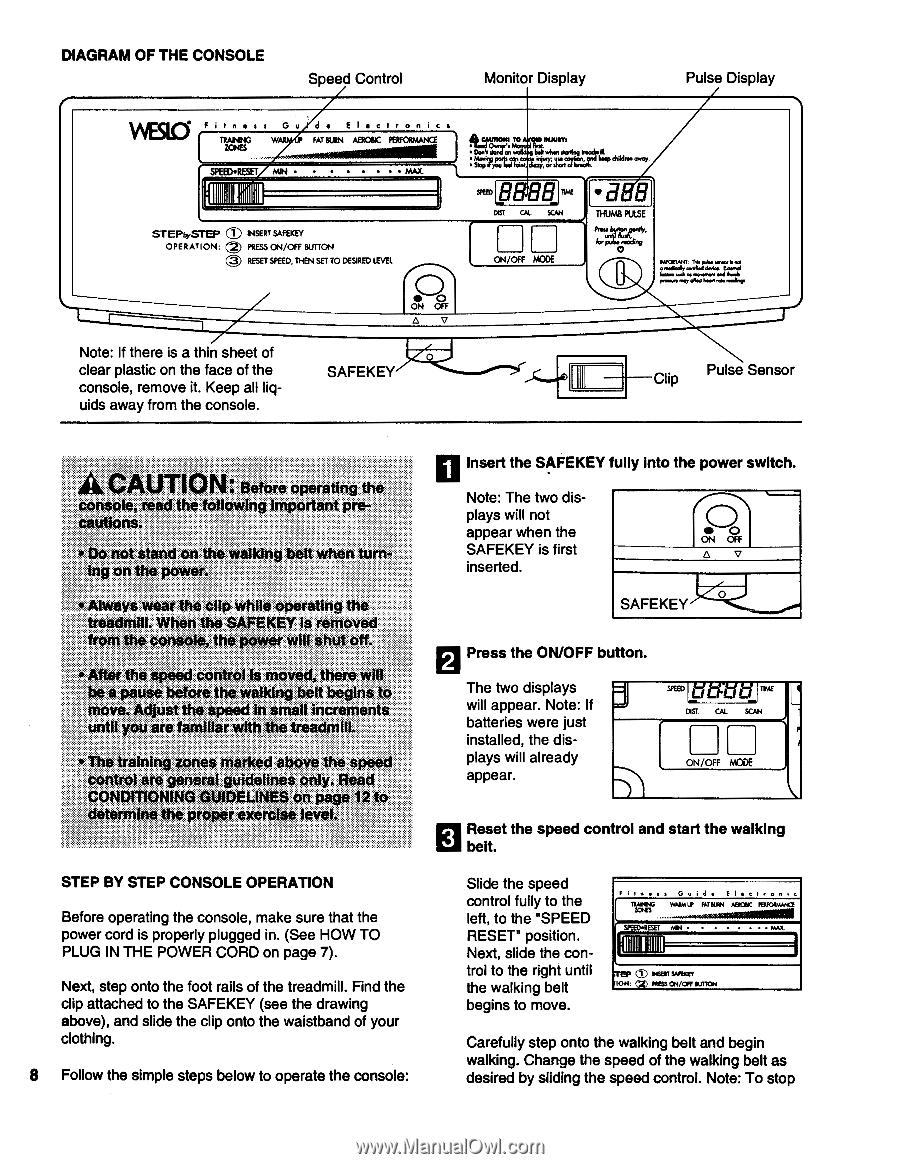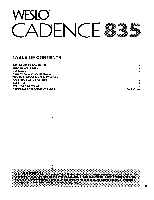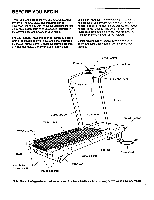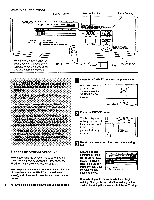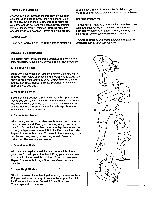Weslo Cadence 835 English Manual - Page 8
Ution
 |
View all Weslo Cadence 835 manuals
Add to My Manuals
Save this manual to your list of manuals |
Page 8 highlights
DIAGRAM OF THE CONSOLE Speed Control Monitor Display Pulse Display WEAry F i t ne s s Gu d • E l fi s t , on i c s TRAM.* W FAT BURN AEROIK PERFORMANCE SPEED•RESET MN • STEPbySTEP 0 INSERT SAFEKEY (g) OPERATION: PRESS ON/OFF BUTTON 0 RESET SPEED, THEN SET TO DESIRED LEVEL Comma To odcEmum •Don'Irront=eawhsn AmineIna*/ iPrl i rFAIZLIX1 6ab" d -9:BELT- DIST CAL SCAN ON/OFF MODE 3:8 THUMB PULSE Pkn„e..1107..47:7 GoO ON OFF A V Ennd and 47 1•702 Foal rah poi, Note: If there is a thin sheet of clear plastic on the face of the console, remove it. Keep all liquids away from the console. 0 SAFEKEY ® Clip Pulse Sensor UTION: Before operating;the neonle, read the falloatingImportant precautie s. not stand on the w king belt when turnon the power. Insert the SAFEKEY fully into the power switch. Note: The two displays will not appear when the SAFEKEY is first inserted. (E3 • 0 \ ON OFF ,n, V '---- AhivAys wear the clip while optenstina the treatingII. When.the FEKEY is removed console the pas/anvil! shut oft. >t speed -OOntrOilenieVadAhireVIIV be a pause bore the walking belt begins.to move. ld ust tf Ee Speed In small increments the ,l..:• nes ''''''' r e.."ap0e0d004001i44:M r. SAFEKEY 00 Press the ON/OFF button. The two displays will appear. Note: If batteries were just installed, the displays will already appear. DIST. CAL SCAN ON/OFF MODE CI Reset the speed control and start the walking Ci belt. STEP BY STEP CONSOLE OPERATION Before operating the console, make sure that the power cord is properly plugged in. (See HOW TO PLUG IN THE POWER CORD on page 7). Next, step onto the foot rails of the treadmill. Find the clip attached to the SAFEKEY (see the drawing above), and slide the clip onto the waistband of your clothing. 8 Follow the simple steps below to operate the console: Slide the speed control fully to the left, to the "SPEED RESET" position. Next, slide the control to the right until the walking belt begins to move. F i on•s s Gy i de E I •c l ren i e Oct2•4I3NG 1SMIA UP WIWI AaCiK NIIIFORNONCE SIVED•RESET Mil IA :.IL I Mil . • MAIC TEP Op MATT . ION: CZ MSS ON/OFF IlUTIC44 Carefully step onto the walking belt and begin walking. Change the speed of the walking belt as desired by sliding the speed control. Note: To stop