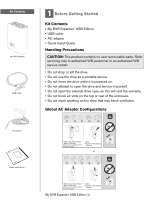Western Digital My DVR Expander USB Edition Quick Install Guide - Page 8
Frequently Asked Questions
 |
View all Western Digital My DVR Expander USB Edition manuals
Add to My Manuals
Save this manual to your list of manuals |
Page 8 highlights
4 Frequently Asked Questions Q: What is My DVR Expander USB? A: The DVR Expander is a device for adding additional storage capacity to your USB port-enabled DVR, and adds up to 300 hours of additional storage depending on the system and signal quality. Q: Can I move recorded programs from my DVR to My DVR Expander? A: Yes. Recorded content can be transferred from the DVR to the DVR Expander. Q: How much recorded content can My DVR Expander store? A: Storage capacity varies. A 500 GB DVR Expander stores approximately 300 hours of standard-definition TV or approximately 60 hours of high-definition TV. Q: Can I use My DVR Expander on more than one DVR? A: Yes. You can use the DVR Expander with other compatible receivers in the same household. Q: Is it necessary to defragment My DVR Expander? A: No. The type of recorded content stored by a DVR usually does not result in fragmentation. Q: Is My DVR Expander compatible with any DVR? A: The DVR Expander external drive works with DISH Network ViP622 DVR™, ViP722 DVR™, or ViP612 DVR™ satellite receivers. The receiver model is listed on the System Information screen (accessed by MENU-6-1-3 on most receivers). Q: What interface do I use to connect My DVR Expander to the DVR? A: The only option for connecting the DVR Expander to a DVR is via a USB cable. Q: What about digital rights management (DRM) and content protection? A: If content contains copy protection that will impact transferring to the DVR Expander, you will see a pop-up message with more information. For any DRM/copy protection restrictions, go to www.dishnetwork.com and search for "copy protection." Q: Is the DVR Expander portable? A: No, the DVR Expander is not designed to be a used as a portable device or as an attachment to a computer. Q: What will happen if the DVR Expander is plugged into a computer? A: You cannot view the recorded content on your DVR Expander if you connect it to a computer. To use the DVR Expander with a computer, you must first reformat it, which erases all its current contents. Q: Can I disconnect the DVR Expander from a DVR? A: Yes. To safely disconnect from a DVR, first unplug the DVR Expander from its power source, then disconnect from the DVR. Q: Where should I place the DVR Expander drive in an entertainment center? A: It is up to you. However, do not obstruct the top and back panels of the DVR Expander drive as this will reduce its cooling airflow. Note: Some electronic components have vent holes in the tops and sides allowing heat to escape. Do not stack the DVR Expander on top of, or block the vent holes of, other components in your entertainment center. Q: How will I know when the DVR Expander drive is almost out of recording space? A: When trying to schedule the next recording, the DVR will provide an on screen warning if there is insufficient space available. If this is the case, you may need to delete some previously recorded programs. Q: What if I upgraded or swap out my DISH Network DVR with a new one? A: If the receiver that originally recorded the event is no longer available (due to an equipment return, for example), the content can still be viewed using a compatible receiver or replacement receiver on the account. My DVR Expander USB Edition | 7