Western Digital Sentinel DS5100 Administrator and Maintenance Guide - Page 50
Setting Up RAID Storage, Create, Storage Space, Adapter 0, Create RAID
 |
View all Western Digital Sentinel DS5100 manuals
Add to My Manuals
Save this manual to your list of manuals |
Page 50 highlights
MANAGING STORAGE ON THE WD SENTINEL SERVER 4. Enter the size, resiliency type, and size of your new storage space. then click Create Storage Space. Your storage space is created. Setting Up RAID Storage 1. On the WD RAID Storage Utility screen, in the Storage area, select Adapter 0. 2. Hover your mouse over the Operations tab, then select Create RAID. WD SENTINEL DS5100/DS6100 44 ADMINISTRATOR AND MAINTENANCE GUIDE
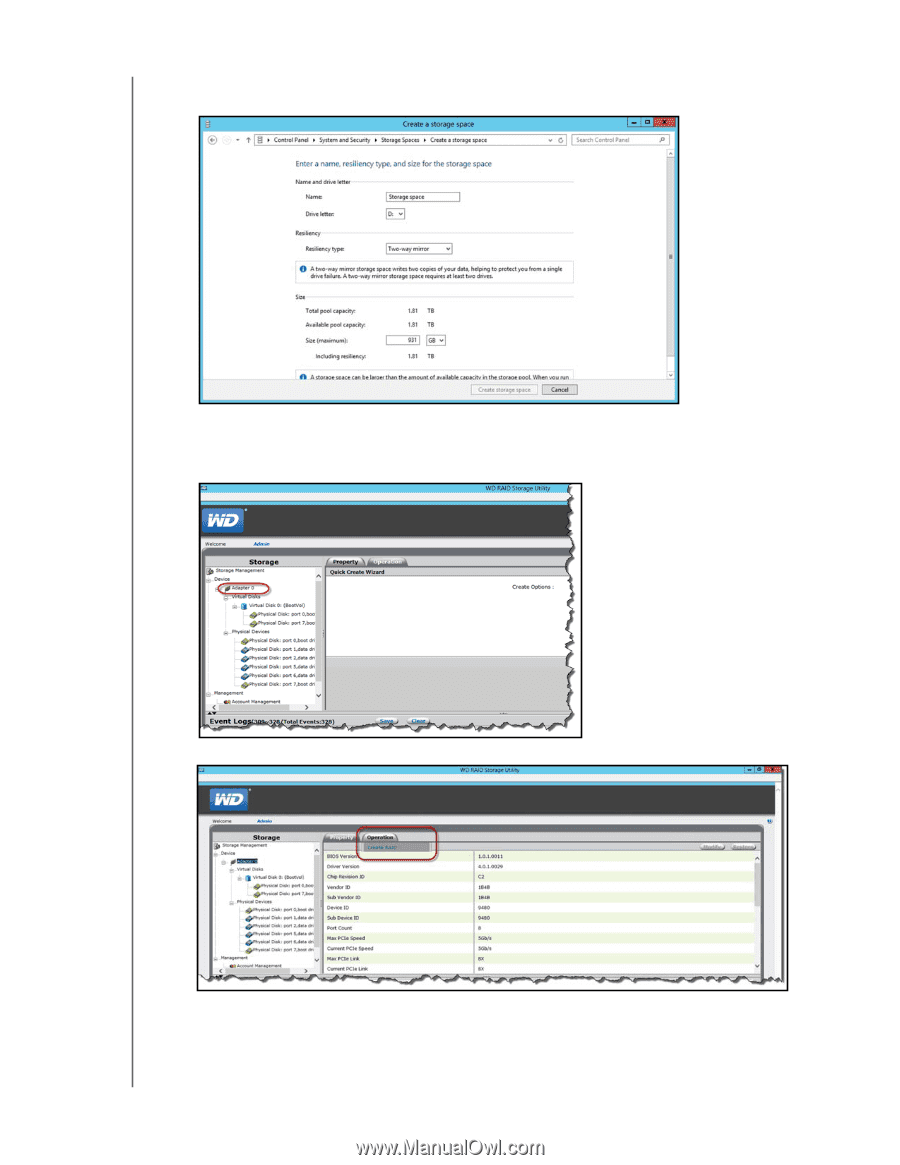
MANAGING STORAGE ON THE WD SENTINEL SERVER
44
WD SENTINEL DS5100/DS6100
ADMINISTRATOR AND MAINTENANCE GUIDE
4.
Enter the size, resiliency type, and size of your new storage space. then click
Create
Storage Space
. Your storage space is created.
Setting Up RAID Storage
1.
On the WD RAID Storage Utility screen, in the Storage area, select
Adapter 0
.
2.
Hover your mouse over the Operations tab, then select
Create RAID
.














