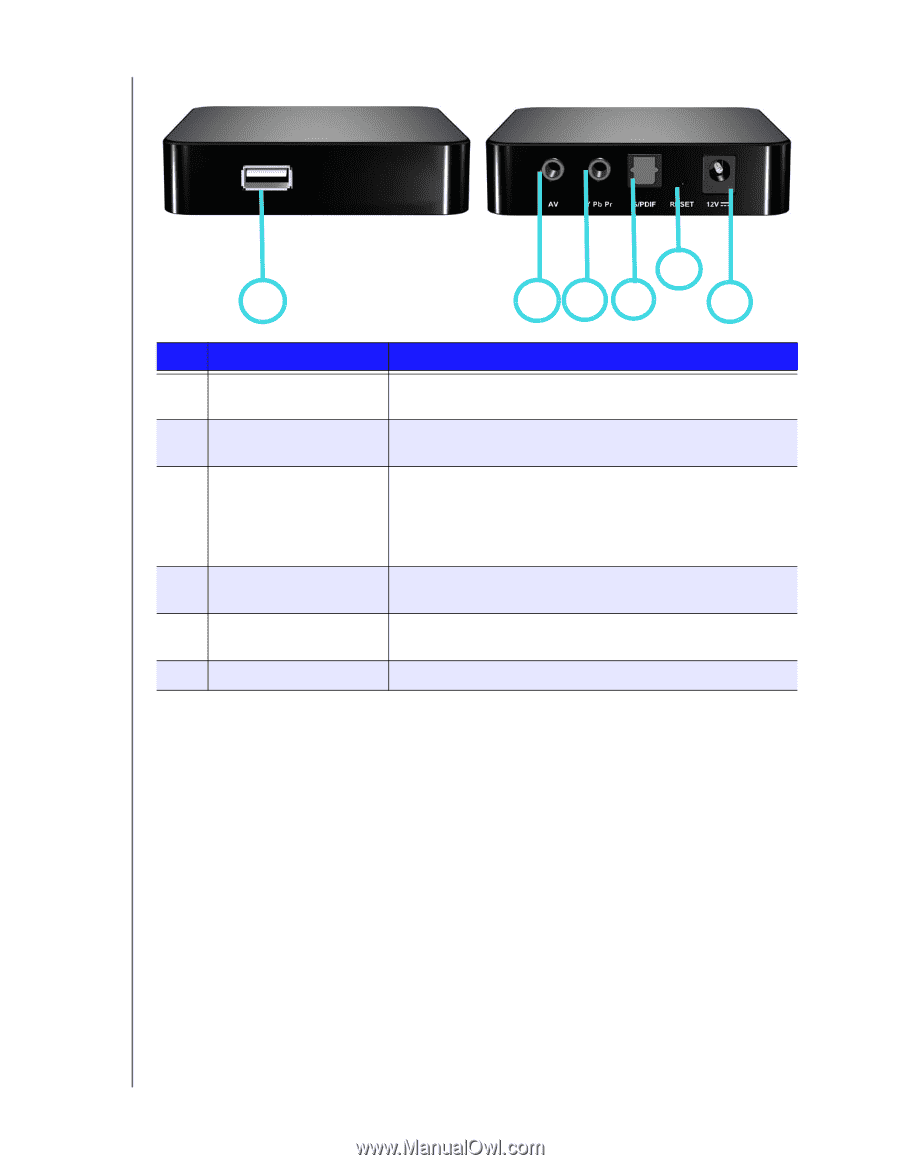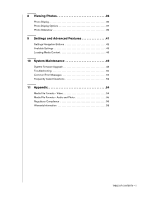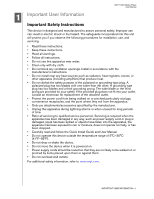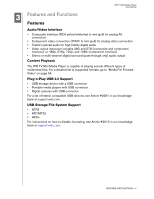Western Digital WDBABG0000NBK User Manual (pdf) - Page 9
Connections, Component, Description - a
 |
UPC - 718037752501
View all Western Digital WDBABG0000NBK manuals
Add to My Manuals
Save this manual to your list of manuals |
Page 9 highlights
Connections WD TV Mini Media Player User Manual 5 1 234 6 Item Component 1 USB port 2 Composite analog video and audio 3 YPbPr analog Component video 4 Toslink (optical) audio port 5 Reset switch 6 Power jack Description Supports connection of removable storage devices, portable media players, and digital cameras with USB connectors Connect to your TV's analog video and audio jacks. Use the mini-plug to composite jack adapter included with the device. Connect to your TV's YPbPr analog video jacks. Use the miniplug to YPbPR jack adapter included with the device. Note: This is for video connection only. Audio connection must be supplied through either the Toslink (optical) port; or use the audio jacks (red and white color) of the Composite connection. Connects to your AV receiver (Toslink cable sold separately) Reset the media player to factory settings (using a fine-tipped stylus or the unfolded end of a paperclip) Connects the power cable FEATURES AND FUNCTIONS - 5