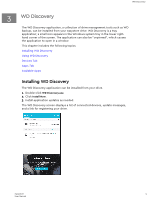Western Digital easystore Portable User Manual - Page 9
WD Discovery, Installing WD Discovery
 |
View all Western Digital easystore Portable manuals
Add to My Manuals
Save this manual to your list of manuals |
Page 9 highlights
WD Discovery 3 WD Discovery The WD Discovery application, a collection of drive management tools such as WD Backup, can be installed from your easystore drive. WD Discovery is a tray application; a small icon appears in the Windows system tray in the lower righthand corner of the screen. The application can also be "unpinned", which causes the application to open in a window. This chapter includes the following topics: Installing WD Discovery Using WD Discovery Devices Tab Apps Tab Available Apps Installing WD Discovery The WD Discovery application can be installed from your drive. 1. Double-click WD Discovery.exe. 2. Click Install Now. 3. Install application updates as needed. The WD Discovery screen displays a list of connected devices, update messages, and a link for registering your drive. easystore 5 User Manual