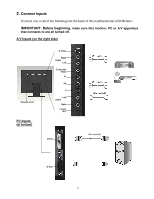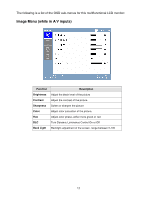Westinghouse LCM22W2 User Manual - Page 12
Image Menu while in A/V inputs
 |
View all Westinghouse LCM22W2 manuals
Add to My Manuals
Save this manual to your list of manuals |
Page 12 highlights
The following is a list of the OSD sub-menus for this multifunctional LCD monitor: Image Menu (while in A/V inputs) Function Description Brightness Adjust the black level of the picture Contrast Adjust the contrast of the picture Sharpness Soften or sharpen the picture Color Adjust color saturation of the picture. Hue Adjust color phase, either more green or red DLC Turn Dynamic Luminance Control On or Off Back Light Backlight adjustment of the screen, range between 0-100 11

11
The following is a list of the OSD sub-menus for this multifunctional LCD monitor:
Image Menu (while in A/V inputs)
Function
Description
Brightness
Adjust the black level of the picture
Contrast
Adjust the contrast of the picture
Sharpness
Soften or sharpen the picture
Color
Adjust color saturation of the picture.
Hue
Adjust color phase, either more green or red
DLC
Turn Dynamic Luminance Control On or Off
Back Light
Backlight adjustment of the screen, range between 0-100