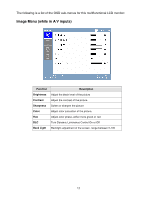Westinghouse LCM22W2 User Manual - Page 15
Miscellaneous Menu while in A/V inputs
 |
View all Westinghouse LCM22W2 manuals
Add to My Manuals
Save this manual to your list of manuals |
Page 15 highlights
Miscellaneous Menu (while in A/V inputs) Function Description Language Select OSD languages between: English, French, Spanish, Chinese OSD Transparency Adjust the transparency of the OSD menu. OSD time-out Adjust OSD display time. OSD position Move OSD display position to any one of the following 5 positions within the overall screen. 1 2 3 4 5 Reset Restore this LCD monitor to its factory default settings. Sleep Set the time for monitor to go to "sleep". Aspect Ratio Set video aspect ratio between Normal/Full/Zoom modes. 14

14
Miscellaneous Menu (while in A/V inputs)
Function
Description
Language
Select OSD languages between: English, French, Spanish,
Chinese
OSD
Transparency
Adjust the transparency of the OSD menu.
OSD time-out
Adjust OSD display time.
OSD position
Move OSD display position to any one of the following 5
positions within the overall screen.
Reset
Restore this LCD monitor to its factory default settings.
Sleep
Set the time for monitor to go to “sleep”.
Aspect Ratio
Set video aspect ratio between Normal/Full/Zoom modes.
3
1
5
2
4