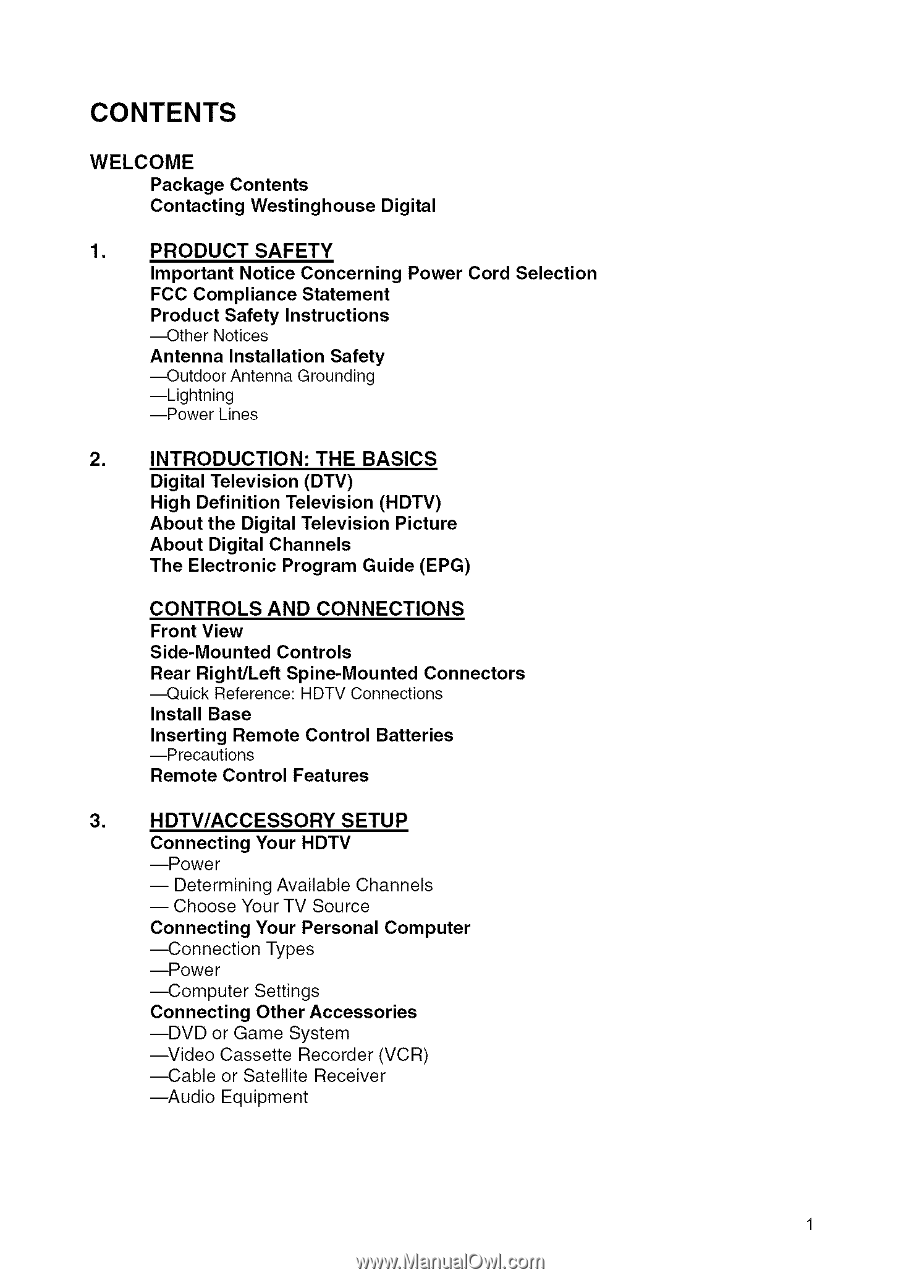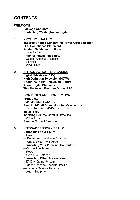Westinghouse SK-19H210S User Manual - Page 2
Contents - remote
 |
UPC - 882777050101
View all Westinghouse SK-19H210S manuals
Add to My Manuals
Save this manual to your list of manuals |
Page 2 highlights
CONTENTS WELCOME Package Contents Contacting Westinghouse Digital 1= PRODUCT SAFETY Important Notice Concerning Power Cord Selection FCC Compliance Statement Product Safety Instructions mOther Notices Antenna Installation Safety --Outdoor Antenna Grounding --Lightning --Power Lines 2, INTRODUCTION: THE BASICS Digital Television (DTV) High Definition Television (HDTV) About the Digital Television Picture About Digital Channels The Electronic Program Guide (EPG) CONTROLS AND CONNECTIONS Front View Side-Mounted Controls Rear Right/Left Spine-Mounted Connectors --Quick Reference: HDTV Connections Install Base Inserting Remote Control Batteries --Precautions Remote Control Features 3= HDTV/ACCESSORY SETUP Connecting Your HDTV --Power -- Determining Available Channels -- Choose Your TV Source Connecting Your Personal Computer _onnection --Power Types _omputer Settings Connecting Other Accessories --DVD or Game System --Video Cassette Recorder (VCR) _able or Satellite Receiver --Audio Equipment