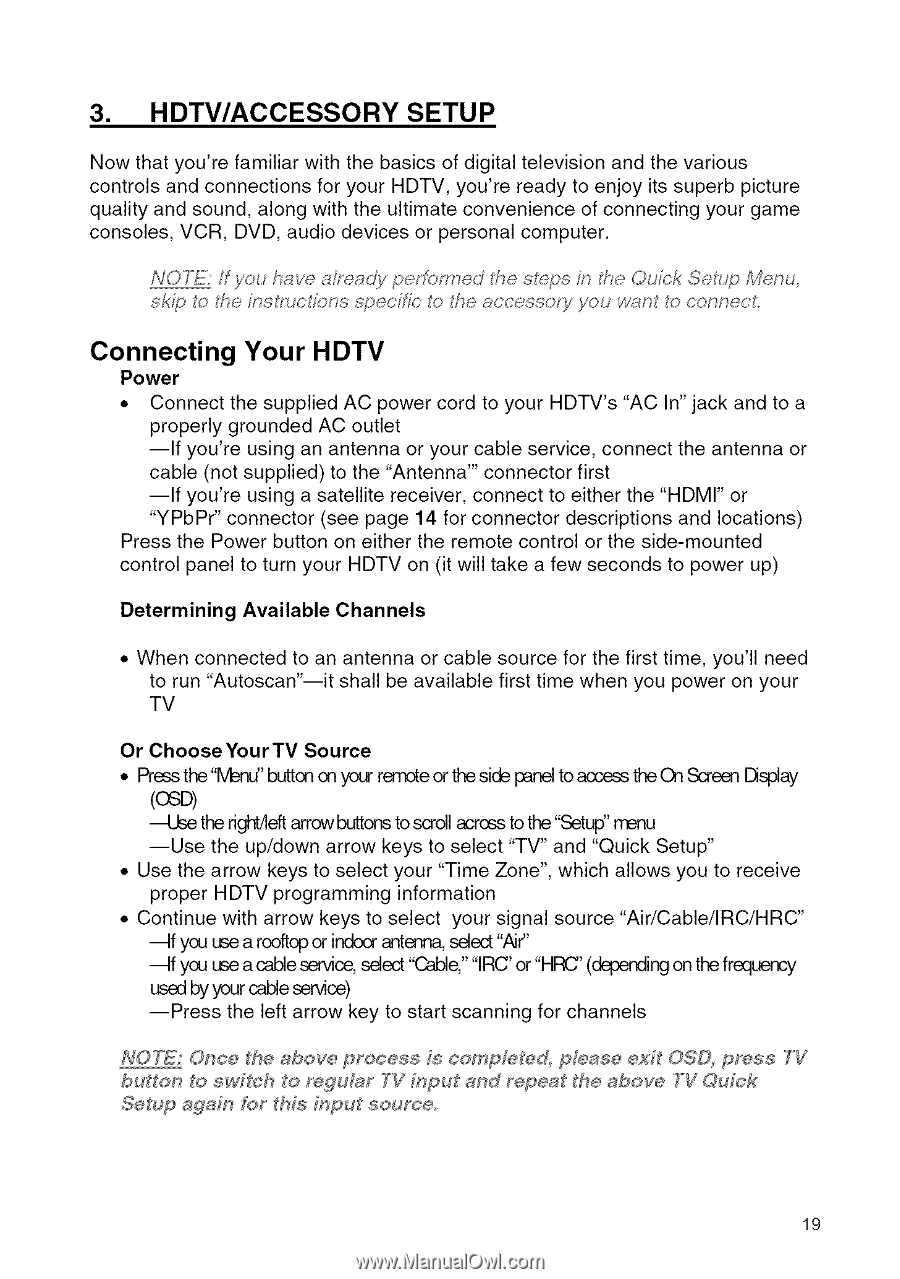Westinghouse SK-19H210S User Manual - Page 20
Connecting, Your HDTV - power supply
 |
UPC - 882777050101
View all Westinghouse SK-19H210S manuals
Add to My Manuals
Save this manual to your list of manuals |
Page 20 highlights
3. HDTV/ACCESSORY SETUP Now that you're familiar with the basics of digital television and the various controls and connections for your HDTV, you're ready to enjoy its superb picture quality and sound, along with the ultimate convenience of connecting your game consoles, VCR, DVD, audio devices or personal computer. NOTE: ff yeu hp,erMtmed _he steps k_ the Oufc'k Set.G_ Menu, skill, to the instructions _y;>ecif/cto the ,_ecessot); ynu went to c >nnecL Connecting Your HDTV Power • Connect the supplied AC power cord to your HDTV's "AC In" jack and to a properly grounded AC outlet --If you're using an antenna or your cable service, connect the antenna or cable (not supplied) to the "Antenna'" connector first --If you're using a satellite receiver, connect to either the "HDMI" or "YPbPr" connector (see page 14 for connector descriptions and locations) Press the Power button on either the remote control or the side-mounted control panel to turn your HDTV on (it will take a few seconds to power up) Determining Available Channels • When connected to an antenna or cable source for the first time, you'll need to run "Autoscan"--it shall be available first time when you power on your TV Or ChooseYourTV Source • Pressthe"lVbr_' bL_on on your remoteor the side panelto access the On Screen Display (CSD) the right/leftarrow bLltons to scroll across to the "Setup" menu --Use the up/down arrow keys to select "TV" and "Quick Setup" • Use the arrow keys to select your "Time Zone", which allows you to receive proper HDTV programming information • Continue with arrow keys to select your signal source "Air/Cable/IRC/HRC" _f you Lr:,ea rooftop or indoorantenna, select ",_¢' _f you Leea cable service, select "Cable," "IRC' or "HRC' (dependingon the frequercy usedby ytxlr cable service) --Press the left arrow key to start scanning for channels NOTE:" Once the abov_, process is comple_od, pMaee _x]_ OSD, press_ TV bu_ton _o e_/iMh _o _guM_ TV h_}uf and _l_eat the above TV Ou_ek S_tup agMn [ythis #}put source 19