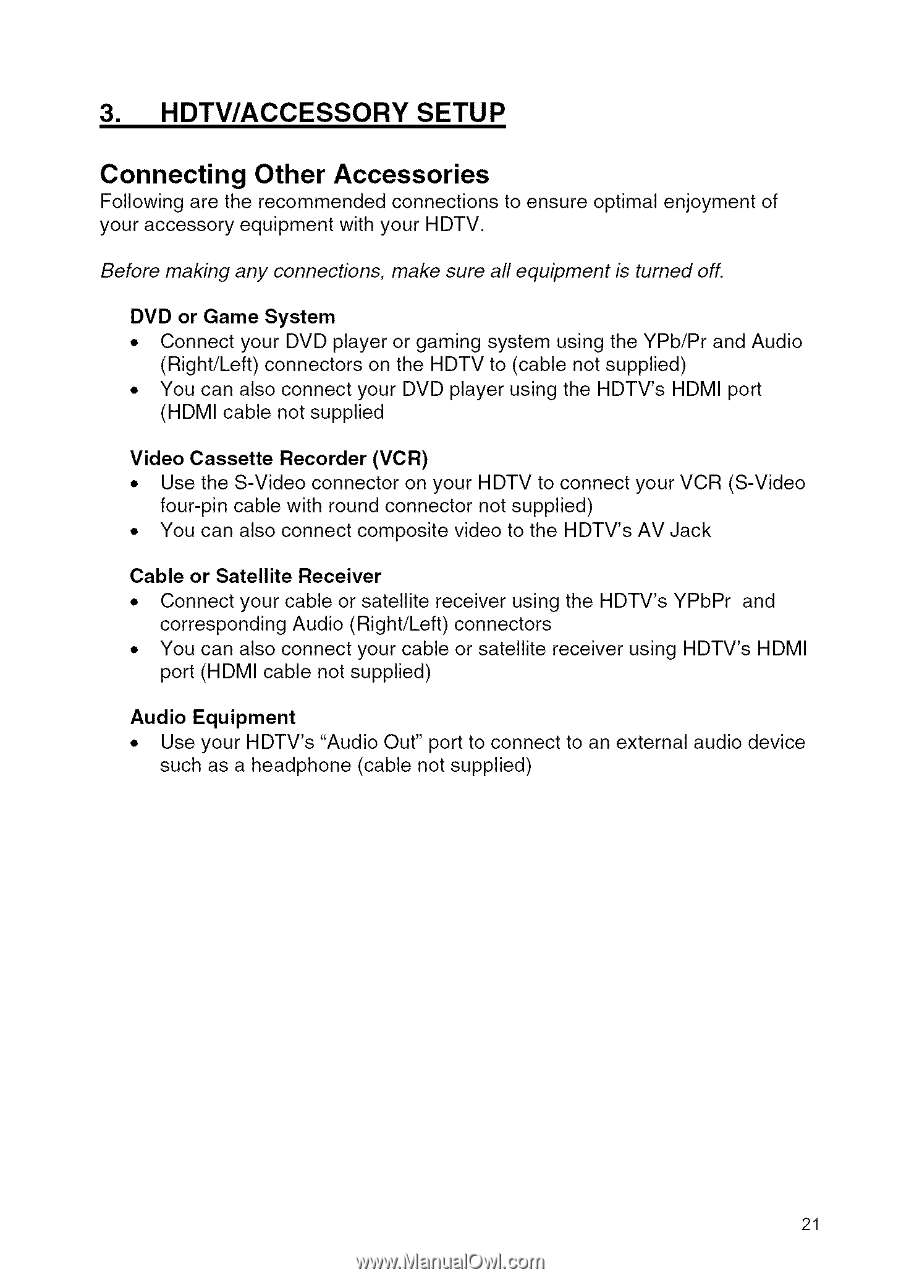Westinghouse SK-19H210S User Manual - Page 22
Connecting, Other Accessories - won t turn on
 |
UPC - 882777050101
View all Westinghouse SK-19H210S manuals
Add to My Manuals
Save this manual to your list of manuals |
Page 22 highlights
3. HDTV/ACCESSORY SETUP Connecting Other Accessories Following are the recommended connections to ensure optimal enjoyment of your accessory equipment with your HDTV. Before making any connections, make sure all equipment is turned off. DVD or Game System • Connect your DVD player or gaming system using the YPb/Pr and Audio (Right/Left) connectors on the HDTV to (cable not supplied) • You can also connect your DVD player using the HDTV's HDMI port (HDMI cable not supplied Video Cassette Recorder (VCR) • Use the S-Video connector on your HDTV to connect your VCR (S-Video four-pin cable with round connector not supplied) • You can also connect composite video to the HDTV's AV Jack Cable or Satellite Receiver • Connect your cable or satellite receiver using the HDTV's YPbPr and corresponding Audio (Right/Left) connectors • You can also connect your cable or satellite receiver using HDTV's HDMI port (HDMI cable not supplied) Audio Equipment • Use your HDTV's "Audio Out" port to connect to an external audio device such as a headphone (cable not supplied) 21