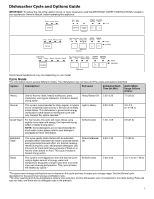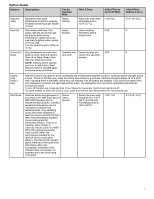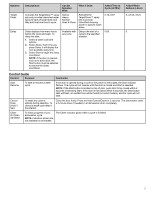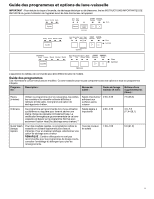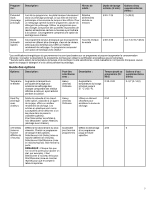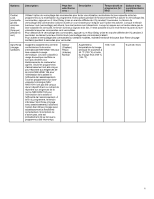Whirlpool WDT730HAM Cycle Guide - Page 3
Control Guide
 |
View all Whirlpool WDT730HAM manuals
Add to My Manuals
Save this manual to your list of manuals |
Page 3 highlights
Options: Target Clean Delay Descriptions: Activates the TargetClean™ spray jets and provides intensified water spray to back of lower level rack. May add heat and time to cycle. Delay displays how many hours before the cycle will begin. To delay the start: 1. Select a wash cycle and options. 2. Select Delay. Each time you press Delay, it will display the next available delay time. 3. Select Start to begin the delay countdown. NOTE: If the door is opened, such as to add a dish, the Start button must be selected to resume the delay countdown. Can Be Selected With: What It Does: Sensor Heavy Normal Soak & Clean Activates the TargetClean™ spray jets to provide intensified cleaning power to specific wash areas. Available with Delays the start of a any cycle cycle to the specified duration. Added Time to Cycle (Hr:Min): 0:12-0:57 0:00 Added Water Gallons (Liters): 0-4.8 (0-18.2) 0 Control Guide Control: Purpose: Comments: Start Resume To start or resume a wash cycle. If the door is opened during a cycle or the power is interrupted, the Start indicator flashes. The cycle will not resume until the door is closed and Start is selected. NOTE: If the Start button is located on top of door, push door firmly closed within 4 seconds of selecting Start. If the door is not closed within 4 seconds, the Start button LED will flash, an audible tone will be heard (on some models), and the cycle will not start. Cancel Drain (Hold 3 Sec) To reset any cycle or options during selection. To cancel a wash cycle after it has started. Close the door firmly. Press and hold Cancel/Drain for 3 seconds. The dishwasher starts a 2-minute drain (if needed). Let dishwasher drain completely. Clean Or Clean Sanitized To follow progress of your dishwasher cycle. NOTE: Indicators shown are not available on all models. The Clean indicator glows when a cycle is finished. 3