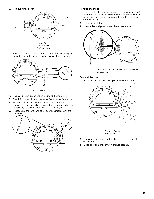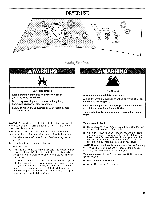Whirlpool WED8300SB Use and Care Manual - Page 22
Time with Auto DRYNESS Normal setting.
 |
UPC - 883049064604
View all Whirlpool WED8300SB manuals
Add to My Manuals
Save this manual to your list of manuals |
Page 22 highlights
Auto Preset Cycle Settings Auto Cycles Load Type Temp. Time* (Minutes) HEAVY DUTY Heavyweight, towels High 40 NORMAL Medium 35 Mixed loads, corduroys, work clothes, sheets CASUAL Low 35 Permanent press, synthetics DELICATE Low 30 Lightweight items, blouses, synthetics SUPER DELICATE Lingerie Extra Low 25 DAMP DRY Low 20 Clothes to come out suitable for ironing *Estimated Time with Auto DRYNESS (Normal) setting. Time will vary depending on load type and load size. WRINKLE SHIELD TM Feature The WRINKLE SHIELD TM feature helps smooth out wrinkles that form when you cannot unload the dryer promptly at the end of a cycle. During this option, the dryer stops tumbling and then tumbles again for a brief period. • Press the WRINKLE SHIELD TM feature to get up to 90 minutes of heat-free, periodic tumbling at the end of a cycle. • During the WRINKLE SHIELD TM feature, you may continue the option after opening and closing the dryer door by pushing START. • Cancel at any time by pressing the WRINKLE SHIELD TM feature button. NOTE: If you do not select the WRINKLE SHIELD TM feature, the dryer stops after the cool down period. Temperature Temperature settings are used with the Manual Cycles. Press TEMP ADJUST until the desired temperature setting illuminates. Temperature modifiers cannot be used with the Auto Cycles. HIGH Use Manual Cycles to select a specific amount of drying time and a drying temperature. When a Manual Cycle is selected, the ESTIMATED TIME REMAINING display shows the actual time remaining in your cycle. You can change the actual time in the cycle by pressing TIMING Up or Down. Timed Dry Use this cycle to complete drying if items are still damp after an Auto Cycle. Timed Dry is also usdul for drying heavyweight and bulky items such as bedspreads and work clothes. Quick Dry Use this cycle for drying small loads or loads that need a short drying time. Touch Up Use this setting to help smooth out wrinkles from such items as clothes packed in a suitcase or items wrinkled from being left in the dryer too long. Manual Preset Cycle Settings Manual Cycles Load Type Temp. Default Time (Minutes) TIMED DRY High* 40 Heavyweight, bulky items, bedspreads, work clothes QUICK DRY Small loads Medium 27 TOUCH UP Medium 20 Helps smooth out wrinkles *The Timed Dry cycle will default to the last temperature used for Timed Dry. TEMP ADJUST Air Only Use the Air Only modifier for items that require drying without heat such as rubber, plastic and heat-sensitive fabrics. This chart shows examples of items that can be dried using Air Only. Type of Load Time* (Minutes) Foam rubber - pillows, padded bras, stuffed toys 20 - 30 Plastic - Shower curtains, tablecloths 20 - 30 Rubber-backed rugs 40 - 50 Olefin, polypropylene, sheer nylon 10 - 20 *Reset time to complete drying, if needed. When using Air Only • Check that coverings are securely stitched. • Shake and fluff pillows by hand periodically during the cycle. • Dry item completely. Foam rubber pillows are slow to dry. NOTE: Auto Cycles are not available when you are using the Air Only setting. 22