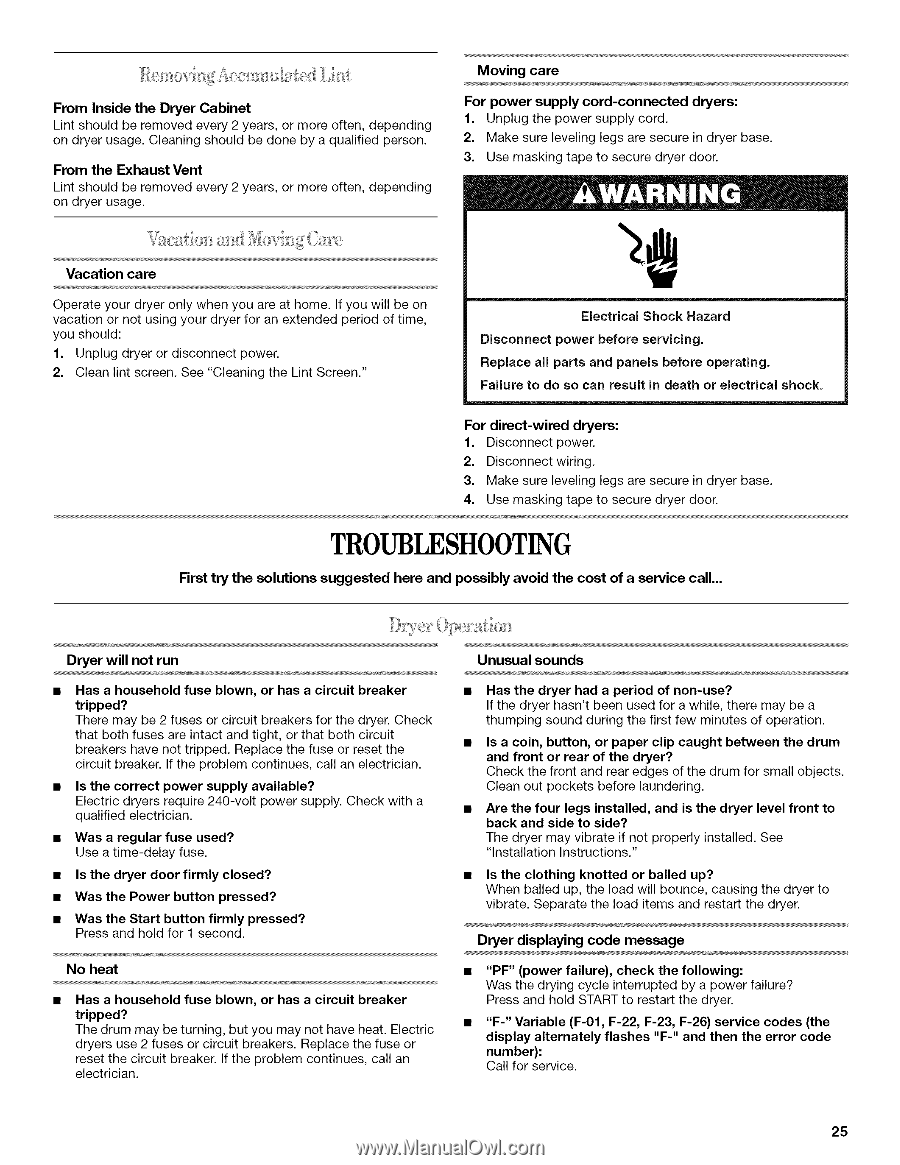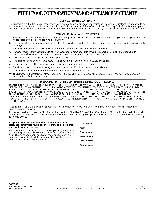Whirlpool WED8300SB Use and Care Manual - Page 25
Troubleshooting - dryer troubleshooting
 |
UPC - 883049064604
View all Whirlpool WED8300SB manuals
Add to My Manuals
Save this manual to your list of manuals |
Page 25 highlights
From Inside the Dryer Cabinet Lint should be removed every 2 years, or more often, depending on dryer usage. Cleaning should be done by a qualified person. From the Exhaust Vent Lint should be removed every 2 years, or more often, depending on dryer usage. Moving care For power supply cord-connected 1. Unplug the power supply cord. dryers: 2. Make sure leveling legs are secure in dryer base. 3. Use masking tape to secure dryer door. Vacation care Operate your dryer only when you are at home. If you will be on vacation or not using your dryer for an extended period of time, you should: 1. Unplug dryer or disconnect power. 2. Clean lint screen. See "Cleaning the Lint Screen." Electrical Shock Hazard Disconnect power before servicing. Replace all parts and panels before operating. Failure to do so can result in death or electrical shock. For direct-wired dryers: 1. Disconnect power. 2. Disconnect wiring. 3. Make sure leveling legs are secure in dryer base. 4. Use masking tape to secure dryer door. TROUBLESHOOTING First try the solutions suggested here and possibly avoid the cost of a service call... Dryer will not run Has a household fuse blown, or has a circuit breaker tripped? There may be 2 fuses or circuit breakers for the dryer. Check that both fuses are intact and tight, or that both circuit breakers have not tripped. Replace the fuse or reset the circuit breaker. If the problem continues, call an electrician. Is the correct power supply available? Electric dryers require 240-volt power supply. Check with a qualified electrician. Was a regular fuse used? Use a time-delay fuse. Is the dryer door firmly closed? Was the Power button pressed? Was the Start button firmly pressed? Press and hold for 1 second. No heat Has a household fuse blown, or has a circuit breaker tripped? The drum may be turning, but you may not have heat. Electric dryers use 2 fuses or circuit breakers. Replace the fuse or reset the circuit breaker. If the problem continues, call an electrician. Unusualsounds • Has the dryer had a period of non-use? If the dryer hasn't been used for a while, there may be a thumping sound during the first few minutes of operation. Is a coin, button, or paper clip caught between the drum and front or rear of the dryer? Check the front and rear edges of the drum for small objects. Clean out pockets before laundering. Are the four legs installed, and is the dryer level front to back and side to side? The dryer may vibrate if not properly installed. See "Installation Instructions." • Is the clothing knotted or balled up? When balled up, the load will bounce, causing the dryer to vibrate. Separate the load items and restart the dryer. Dryer displaying code message • "PF" (power failure), check the following: Was the drying cycle interrupted by a power failure? Press and hold START to restart the dryer. "F-" Variable (F-01, F-22, F-23, F-26) service codes (the display alternately flashes "F-" and then the error code number): Call for service. 25