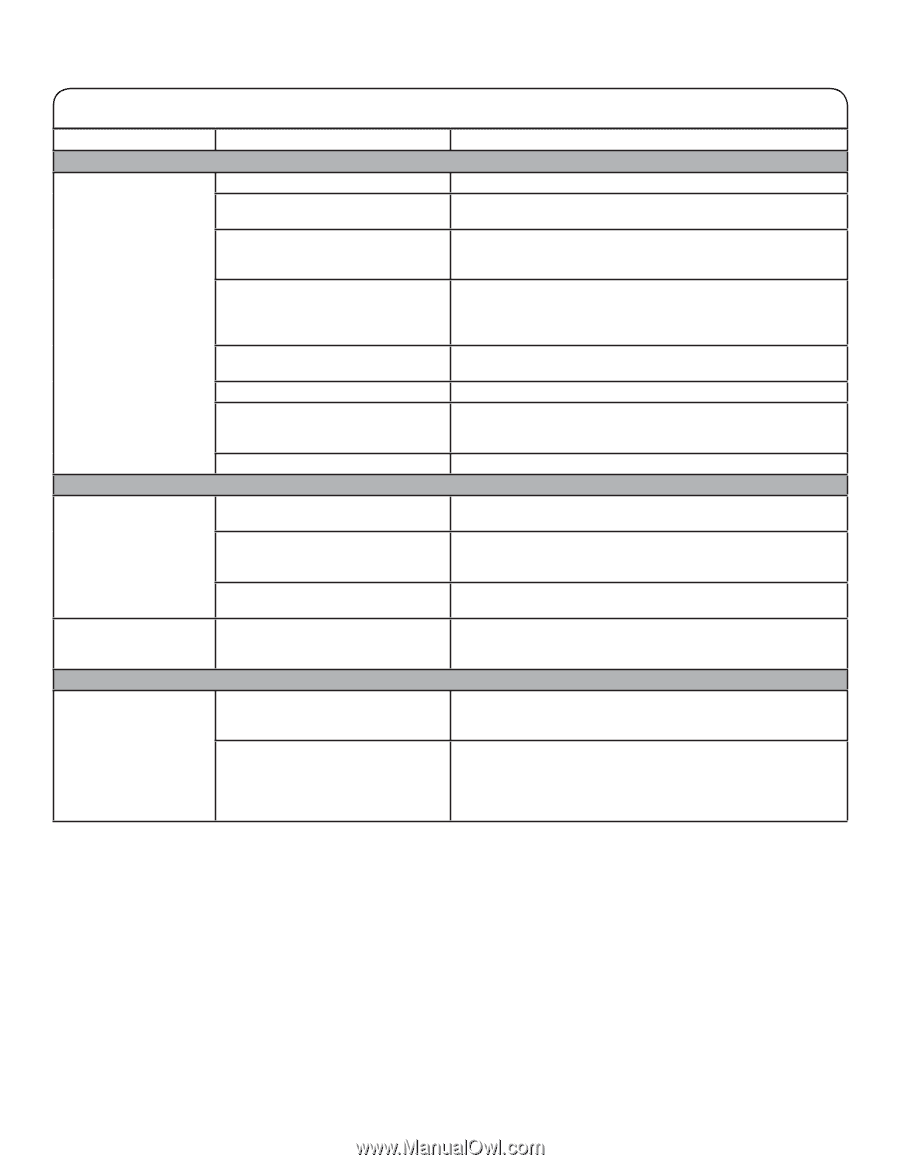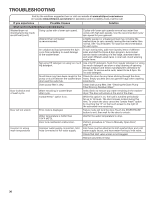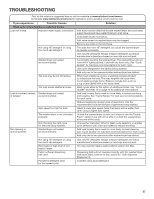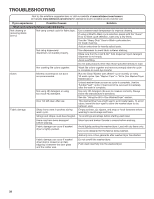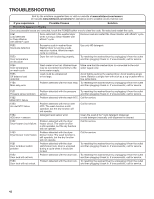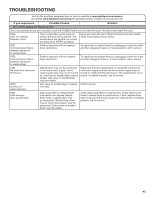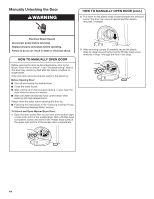Whirlpool WFC8090GX Installation Instructions - Page 40
Clean the drain pump filter. See Cleaning the Drain Pump Filter
 |
View all Whirlpool WFC8090GX manuals
Add to My Manuals
Save this manual to your list of manuals |
Page 40 highlights
TROUBLESHOOTING First try the solutions suggested here or visit our website at www.whirlpool.com/owners (in Canada www.whirlpool.ca/owners) for assistance and to possibly avoid a service call. If you experience Possible Causes Solution Drying Operation Drying cycle will not run Door not closed completely. Make sure the washer/dryer door is closed completely. Start/Pause button not touched firmly. Touch the START/PAUSE button firmly. Drain pump filter not in place or clogged. Clean the drain pump filter. See "Cleaning the Drain Pump Filter/ Draining Residual Water." Place drain pump filter back in washer/ dryer and make sure it is properly seated. Household fuse is blown or circuit breaker has tripped. There may be two household fuses or circuit breakers for the washer/dryer. Check that both fuses are intact and tight, or that both circuit breakers have not tripped. Replace the fuses or reset the circuit breaker. If the problem continues, call an electrician. Incorrect power supply. Electric dryers require 240 volt power supply. Check with a qualified electrician. Wrong type of fuse. Use a time-delay fuse. Water supply to washer/dryer not connected and turned on. Connect the water supply to the washer/dryer and turn it on. The drying cycle will not run unless the water supply is connected and turned on. Dry cycle not selected. Select drying function (see Step 9 on page 12). Unusual Noise Rattling or vibrating noise A small object caught between the edges of drum. Check the front and rear edges of the drum for small objects. Clean out pockets before laundering. Washer/dryer isn't properly leveled. The washer/dryer may vibrate if not properly installed. See "Installation Instructions." All four washer/dryer feet should be in firm contact with the floor. Clothing is balled up in washer/dryer. When balled up, the load will bounce, causing the washer/dryer to vibrate. Separate the load items and restart the washer/dryer. Loud humming or increased noise during cycle Load is packed tightly. Loading drum half full or less will improve drying performance. Drying Results Clothes are not drying satisfactorily or drying times are too long The load is too large and heavy to dry quickly. Separate the load to tumble freely. Loading drum half full or less will improve drying performance and cycle time. Run a high speed spin cycle. The washer/dryer is located in a closet. Closet doors must have ventilation openings at the top and bottom of the door. The front of the washer/dryer requires a minimum of 3" (76 mm) of airspace, 1" (25 mm) on the sides, and, for most installations, the rear of the washer/dryer requires 4" (102 mm). See "Installation Instructions." 40