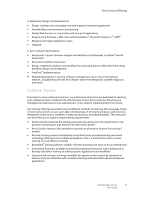Xerox 098N02176 User Guide - Page 13
Customer Trainers
 |
UPC - 095205431285
View all Xerox 098N02176 manuals
Add to My Manuals
Save this manual to your list of manuals |
Page 13 highlights
Xerox Services Offerings 4. Application Design and Development • Design, develop, test, and deploy new and migrated document application • Variable Data communications and printing • Design Web Services in conjunction with new print applications • Programming Software - XML, Microsoft Visual Basic®, Microsoft Visual C++®, VIPP® • Diagnose and repair application issues • Helpdesk 5. Xerox Solution Optimization • Assessment: Current situation analysis and definition of bottlenecks, FreeFlow® benefit assessment • Document workflow assessment • Design, implement, and test new workflow for production process, Web store-front setup, database design, and integration • FreeFlow® implementation • Network Management: security software management, secure document delivery network, programming services for software, and server integration, problem diagnosis and repair Customer Trainers From basic to more advanced solutions, our professional instructors are dedicated to teaching your employees how to maximize the effectiveness of your Xerox solutions. Ensuring your employees are well-trained is an essential part of any solution implementation from Xerox. Our training offerings encompass several different methods for learning. We encourage handson training sessions to ensure users take full advantage of all machine features and functions designed to enhance your workflow, increase productivity, and allow flexibility. The instructors can work with you to support unique training requirements: • Onsite training enhances the learning experience by giving users the opportunity to ask questions and program jobs directly from their Xerox printer • Xerox facility training is also available to provide an alternative location for training if needed • Remote training sessions facilitated by a certified trainer provides learning via remote technology offering across multiple geographies. This is a mechanism used to receive training in a cost effective manner. • Brainshark® learning software enables refresher training to be done on an as-needed basis • Customized training is available to provide presentation/classroom style training and to develop and deliver training to address specific applications and workflows • Instructor-led refresher training is available for operators who need to be retrained on features they are unfamiliar with, as well as learning associated with advanced business applications United States Service 13 User Guide